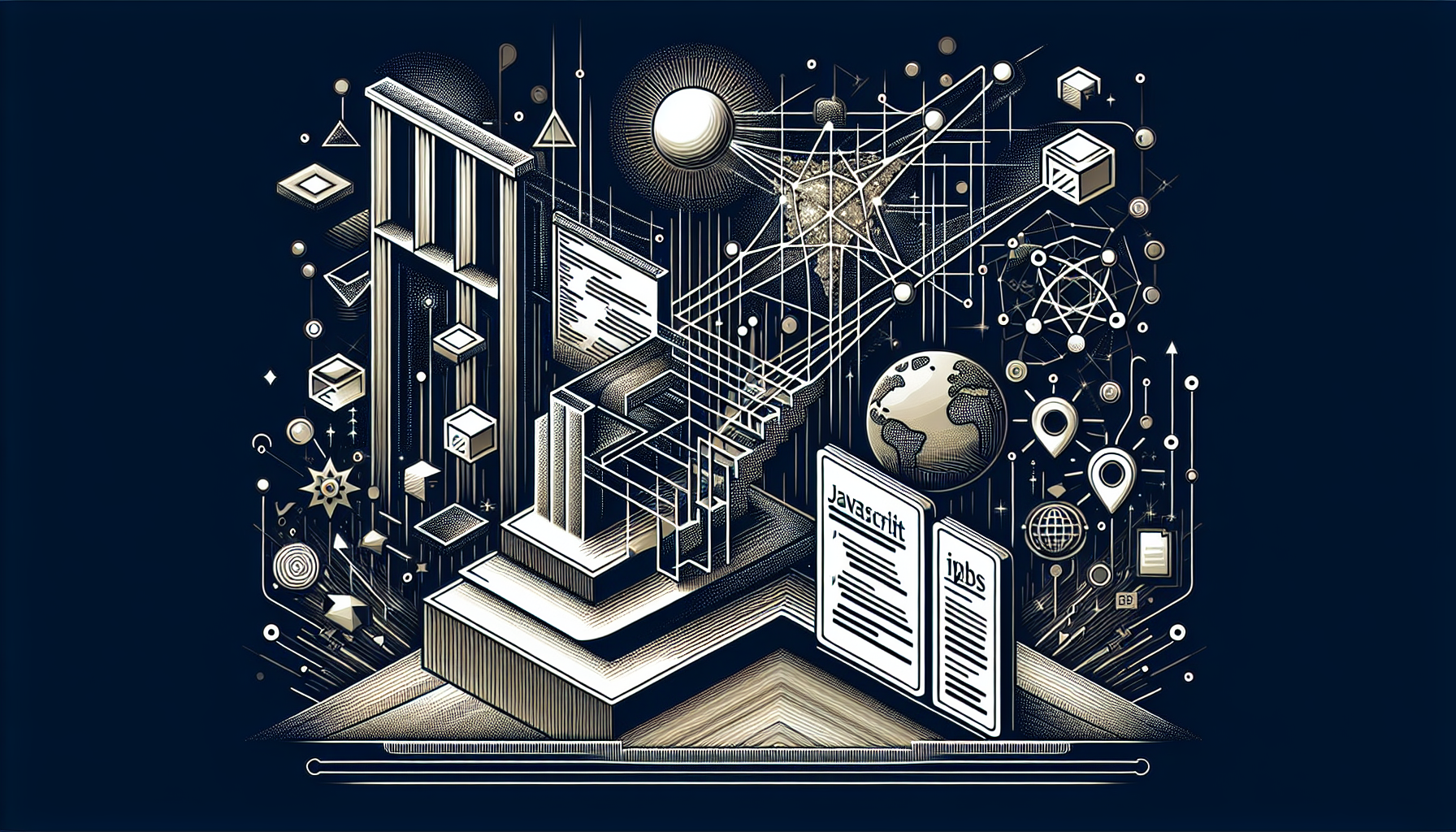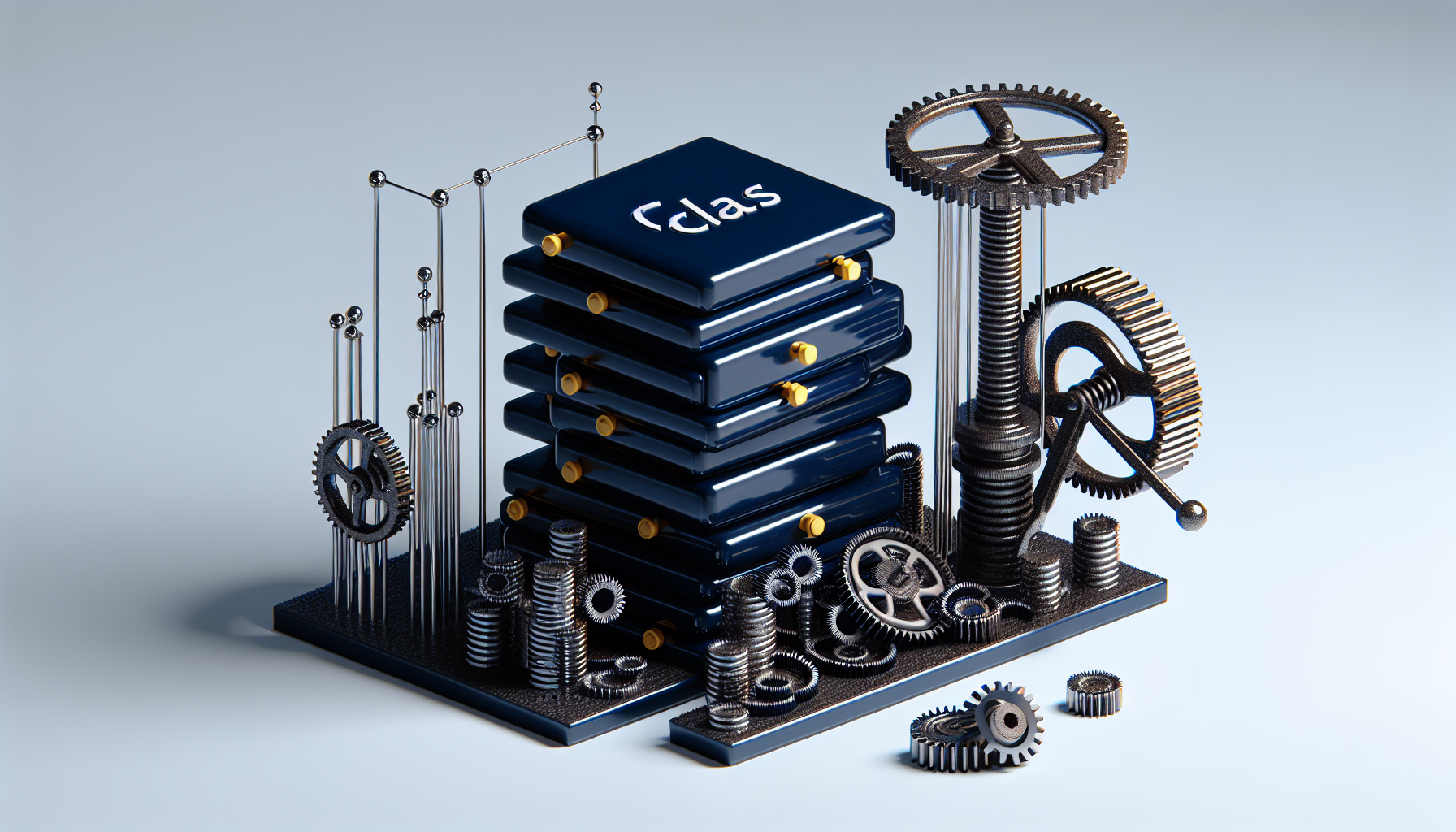Destructuring Assignment in JavaScript for Cleaner Code
Published March 27, 2024 at 9:45 pm
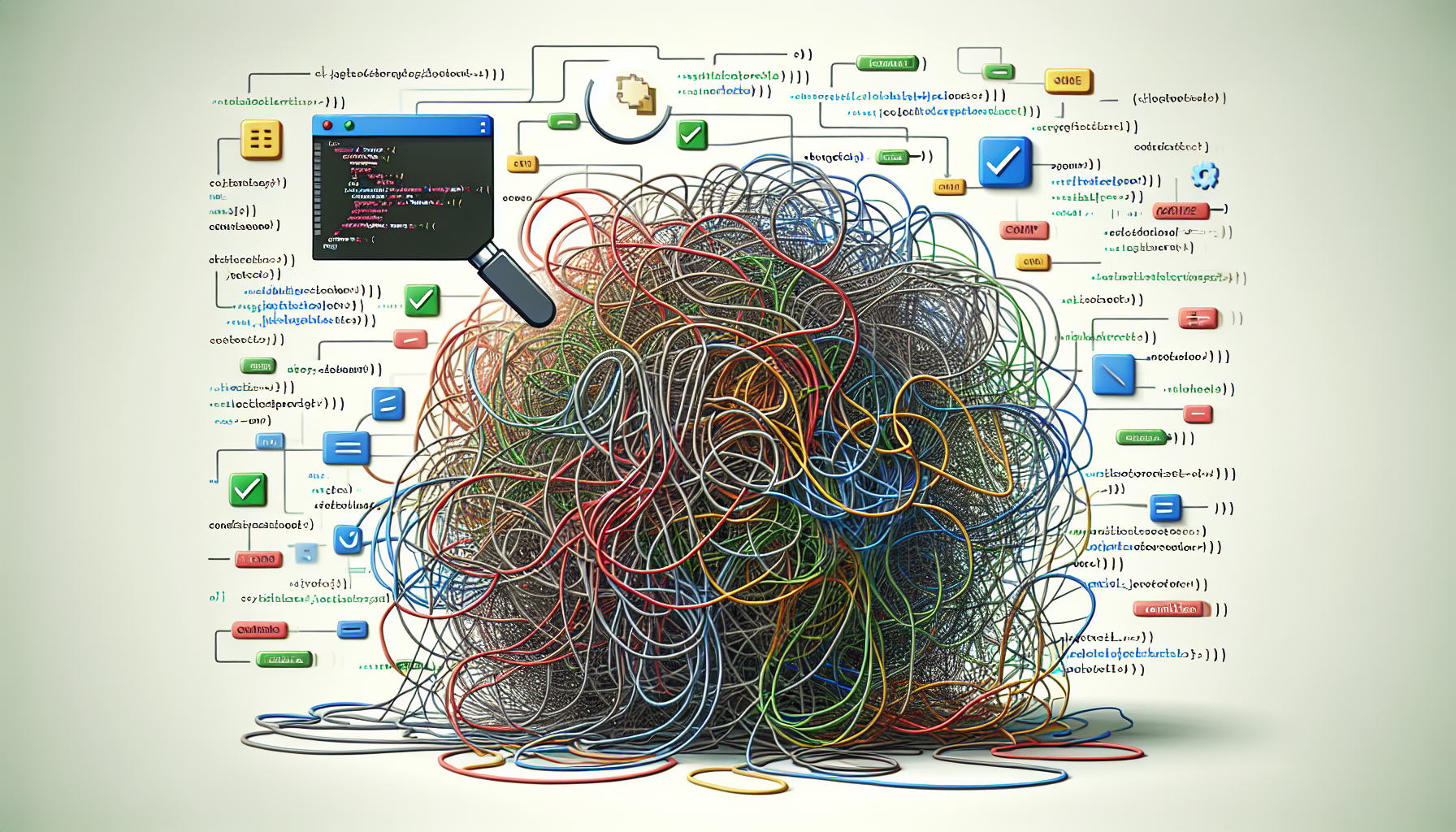
Understanding Destructuring Assignment in JavaScript
Struggling to manage and access data from arrays and objects?
Destructuring assignment in JavaScript can streamline your code for better readability and efficiency.
TL;DR: What Is Destructuring Assignment and How Do You Use It?
It’s a JavaScript expression that allows you to unpack values from arrays, or properties from objects, into distinct variables.
// For an array
const [first, second] = [true, false];
console.log(first); // true
console.log(second); // false;
// For an object
const {name, age} = {name: 'Alice', age: 25};
console.log(name); // Alice
console.log(age); // 25;
In essence, destructuring assignment reduces the lines of code needed to extract multiple properties from an object or array.
Why You Should Use Destructuring Assignment
Why add destructuring to your coding toolkit?
First off, it makes your code more concise.
It also improves code readability, which is crucial as you collaborate with others.
But that’s not all.
Arrays and Their Limitations in Data Access
Ever found yourself extracting specific items from an array?
It usually involves accessing items through their index, which is not always intuitive.
Let’s dive deeper.
How Destructuring Assignment Eases Array Management
With destructuring assignment, you can name variables in a way that reflects their purpose in the array.
Here’s what that looks like:
const colors = ['Red', 'Green', 'Blue'];
// Without destructuring
const firstColor = colors[0];
const secondColor = colors[1];
// With destructuring
const [firstColor, secondColor] = colors;
console.log(firstColor); // Red
console.log(secondColor); // Green;
You’ve now got a neat way of handling array data!
Objects and The Dot Notation
Navigating through an object?
You’re likely using dot notation to get to the desired property.
But there’s a better way.
Destructuring Makes Object Property Access Easier
Imagine picking out only the elements you need from an object without the excess code, like this:
const user = {
id: 101,
displayName: 'jdoe',
fullName: 'John Doe'
};
// Without destructuring
const id = user.id;
const displayName = user.displayName;
// With destructuring
const { id, displayName } = user;
console.log(id); // 101
console.log(displayName); // jdoe;
Now that’s some clean and efficient code!
Unpacking and Assigning With Default Values
Worried about variables receiving undefined?
Set default values right in the destructuring expression.
Here’s how to do it:
const { title = 'User', age = 18 } = {};
console.log(title); // User
console.log(age); // 18;
This ensures your variables are always initialized.
Swapping Variables Made Easy
Switching variable values can be tedious, right?
Destructuring turns it into a simple operation:
let a = 1;
let b = 2;
[a, b] = [b, a];
console.log(a); // 2
console.log(b); // 1;
No temporary variable needed!
Nested Objects and Arrays
Handling complex data structures?
Destructuring shines here by allowing you to target nested items directly.
Let’s break it down:
const user = {
id: 101,
profile: {
name: 'John Doe',
email: 'john@example.com',
age: 30
}
};
// Nested destructuring
const {
profile: { name, email }
} = user;
console.log(name); // John Doe
console.log(email); // john@example.com;
As you can see, extracting nested properties just got a whole lot simpler.
Ignoring Values in Arrays
Sometimes, you only need specific items from an array.
Destructuring lets you skip over the ones you don’t need, like this:
const rgb = [255, 200, 100];
// Ignoring the second item
const [red, , blue] = rgb;
console.log(red); // 255
console.log(blue); // 100;
No more unnecessary variables cluttering your code.
Combining Destructuring With Spread Syntax
Fancy gathering all remaining array items into a new array?
Spread syntax used with destructuring does just that:
const numbers = [40, 20, 60, 80];
// Destructuring with spread syntax
const [firstNumber, ...otherNumbers] = numbers;
console.log(firstNumber); // 40
console.log(otherNumbers); // [20, 60, 80];
And there you have a flexible approach to handling arrays.
When to Use Destructuring Assignment
Use destructuring when you want quick and easy access to array or object properties.
It’s also beneficial while working with function parameters.
Let’s explore that.
Destructuring Function Parameters
Functions that take an object as a parameter can be streamlined with destructuring:
Traditionally, you’d do this:
function createProfile(user) {
const name = user.name;
const email = user.email;
// ...
}
But with destructuring, it’s cleaner:
function createProfile({ name, email }) {
// ...
}
That’s a functional improvement.
Good Practices for Destructuring Assignment
While destructuring offers many benefits, avoid overuse which might lead to less readable code.
Stick to using it in scenarios where it clearly improves readability and functionality.
Now, let’s tackle some common questions.
FAQs
Can I use destructuring with nested objects?
Yes, destructuring can be used to extract properties from nested objects, which can simplify your code when dealing with complex data structures.
Is there a way to provide default values in case the property doesn’t exist?
When destructuring an object or array, you can set default values for any property or item that may be undefined.
Can destructuring help in swapping variables easily?
Indeed, destructuring makes swapping variables straightforward and doesn’t require a temporary variable.
Does destructuring work with function parameters as well?
Destructuring can be particularly useful in function parameters, especially when dealing with objects, making the code more concise and maintainable.
Are there any downsides to using destructuring?
If overused or used inappropriately, destructuring can make your code harder to read. It’s best used when it makes your code more concise and easier to understand.
Digging Deeper into Destructuring Assignment
So you’ve got the basics down, now let’s dig a little deeper.
Did you know that destructuring can help handle optional object properties?
Here’s what I mean.
const user = {
id: 101,
displayName: 'jdoe',
// Notice fullName is missing
};
// Destructuring with a default value
const { id, fullName = 'Guest' } = user;
console.log(id); // 101
console.log(fullName); // Guest;
This comes in handy for managing unpredictable data structures.
Complex Destructuring in Function Returns
Ever dealt with a function that returns an object?
Use destructuring for cleaner result handling:
function getUser() {
return {
id: 101,
name: 'Alice',
email: 'alice@example.com'
};
}
// Destructuring the returned object
const { name, email } = getUser();
console.log(name); // Alice
console.log(email); // alice@example.com;
This pattern is quite popular in modern libraries and frameworks.
Using Destructuring for Multiple Return Values
What if a function returns multiple values in an array?
Destructuring is your friend for elegant unpacking.
Take a look:
function getCoordinates() {
// Returns an array of coordinates
return [47.218371, -1.553621];
}
// Destructuring array return
const [latitude, longitude] = getCoordinates();
console.log(latitude); // 47.218371
console.log(longitude); // -1.553621;
That’s a clean way to capture multiple return values!
Readability vs Performance
You might wonder if destructuring affects performance.
Well, there’s a negligible difference.
The real benefit is improved readability and maintainability of your code.
The Synergy between Destructuring and Modern JavaScript Features
Destructuring doesn’t live in a vacuum.
It works marvelously with other ES6 features.
const book = {
title: 'JavaScript: The Good Parts',
author: 'Douglas Crockford',
year: 2008
};
// Combined with arrow functions and template literals
const getInfo = ({ title, author, year }) => `${title} by ${author} (${year})`;
console.log(getInfo(book)); // JavaScript: The Good Parts by Douglas Crockford (2008);
Notice the elegance when these features come together.
Restructuring and Destructuring in Harmony
Just as destructuring takes data apart, object restructuring assembles it again.
Here’s how they can work together:
const name = 'Alice';
const age = 25;
// Restructure into an object
const user = { name, age };
// And destructure back
const { name: userName, age: userAge } = user;
console.log(userName); // Alice
console.log(userAge); // 25;
This can make transformation tasks much more intuitive.
Best Practices for Destructuring
Despite its awesome power, destructuring is best used judiciously.
Stick to clear and predictable patterns to keep fellow developers happy.
After all, we’re writing code for humans to read!
Identifying and Overcoming the Pitfalls of Destructuring
So what about the pitfalls?
Overcomplicated destructure patterns can be confusing.
Remember, clarity trumps cleverness every time.
Adopting Destructuring in Your Coding Workflow
As with any coding concept, practice makes perfect.
Start small, destructure only what you need and build up from there.
Soon, you’ll be destructuring with the best of them!
Revolutionizing Your JavaScript With Destructuring
To wrap up, destructuring isn’t just a neat syntax trick.
It’s a revolution in how we write JavaScript, making it more expressive and enjoyable.
Try it in your next project and see the difference!
FAQs
What are real-world applications where destructuring shines?
Destructuring is particularly useful in situations where you need to handle data from APIs or extract multiple properties from objects provided by libraries or frameworks.
If I’m new to JavaScript, should I start learning destructuring right away?
While it’s a more advanced topic, getting a grasp on destructuring early on can set you up for better coding practices. Just ensure you understand the basics of arrays and objects first.
How can destructuring be used with array methods like map and filter?
You can use destructuring within the callback functions for these methods to directly access the desired properties of elements within an array.
Can destructuring improve the handling of state in modern frameworks like React?
Yes, destructuring can make your component code cleaner and more readable, especially when extracting values from hooks like useState and props passed to your components.
Is there a performance cost when using destructuring extensively?
In most real-world scenarios, the impact of destructuring on performance is minimal. However, in performance-critical applications, it’s always a good idea to measure and understand any potential overhead.
Shop more on Amazon