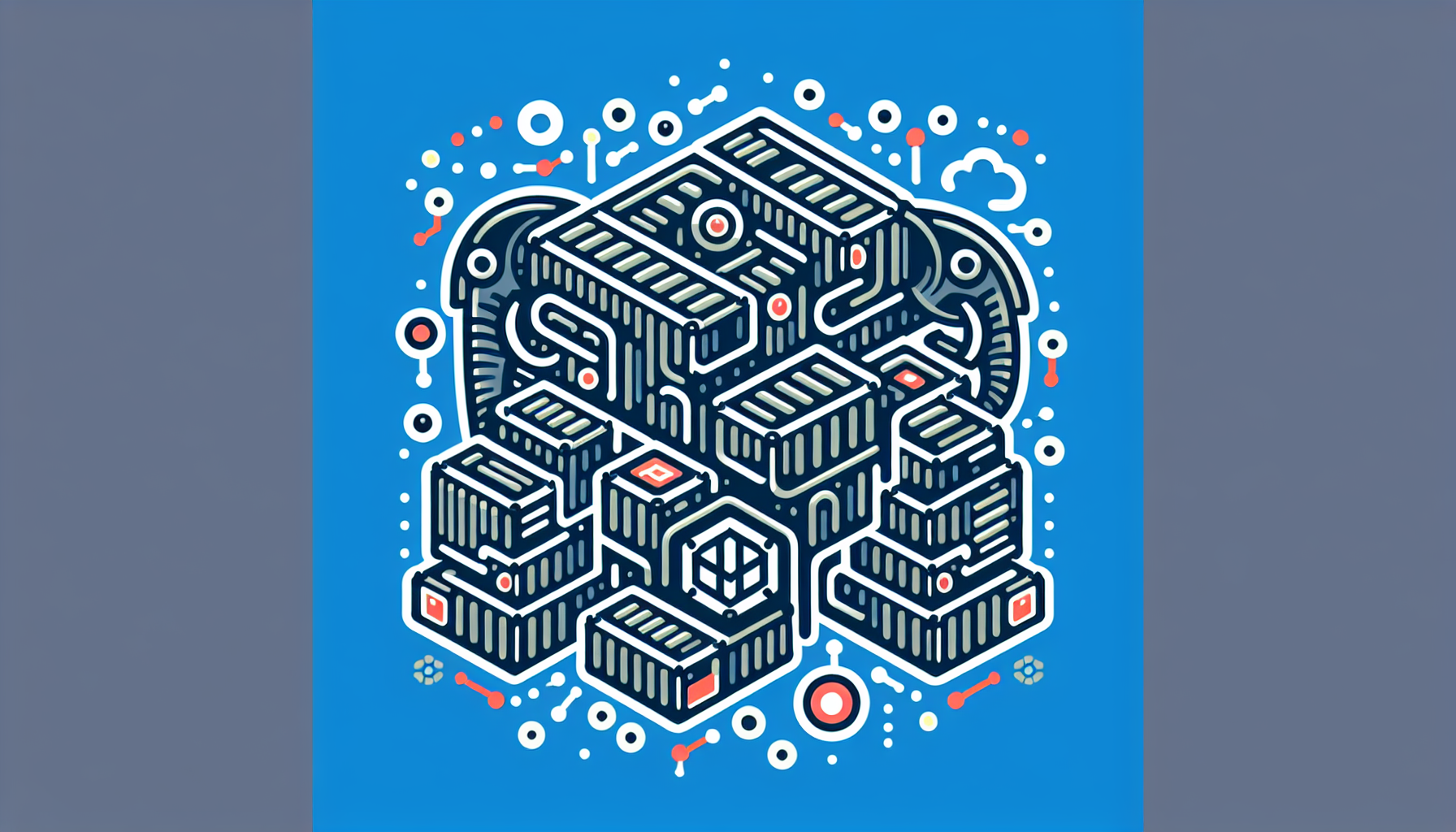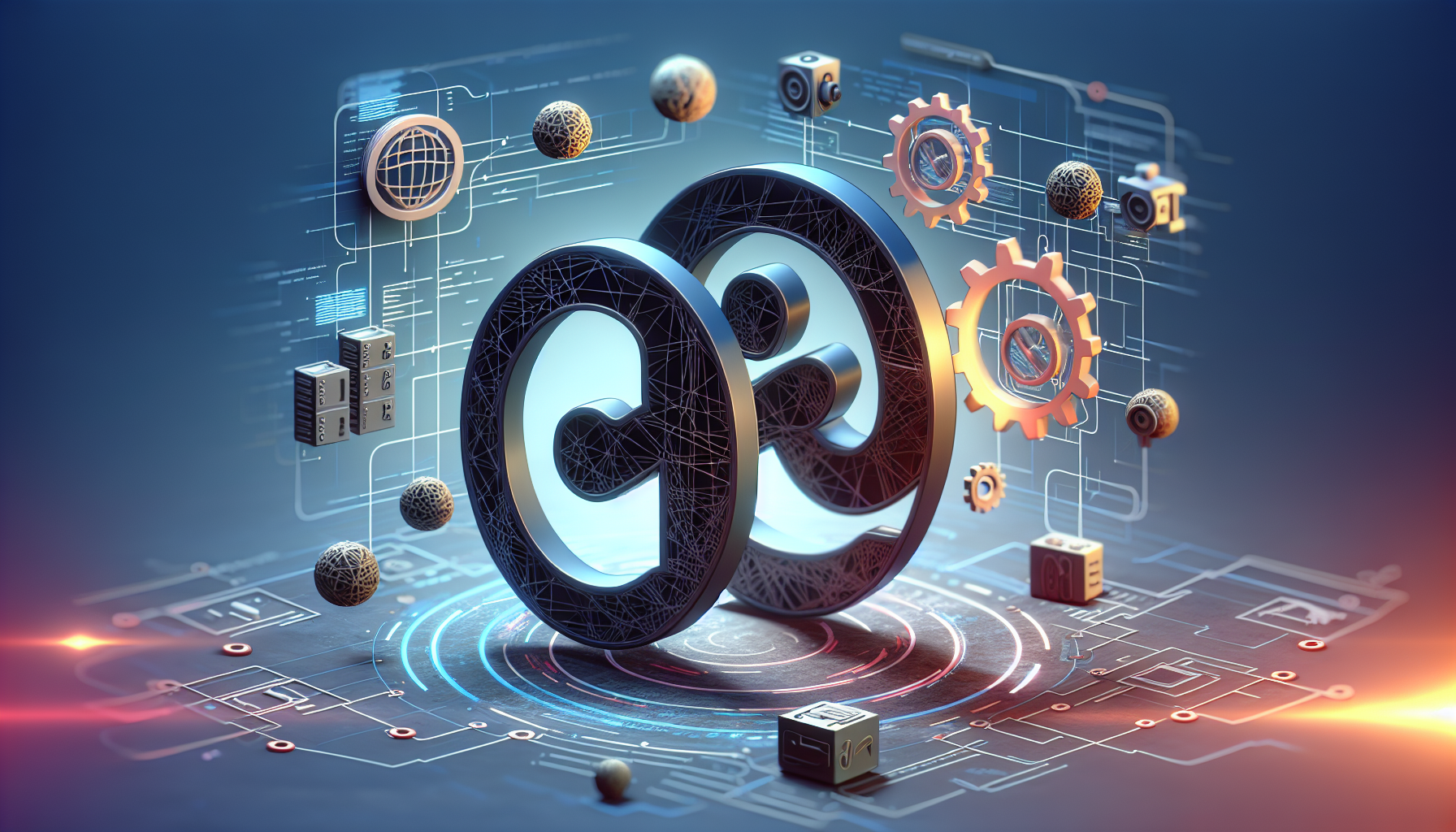Automating Tasks with PHP and Crontab
Published February 20, 2024 at 9:15 am

Why Automate Tasks with PHP and Crontab?
Imagine having a personal assistant that handles repetitive tasks tirelessly, without ever making mistakes or forgetting them.
That is essentially what automation with PHP and Crontab can offer for your web projects.
PHP is a robust scripting language, and when combined with Crontab, it forms a powerhouse for automating tasks on any Linux server.
Understanding PHP and Crontab
PHP, or Hypertext Preprocessor, is a server-side scripting language designed for web development but also used as a general-purpose programming language.
It is embedded within HTML and is known for its HTML-embedded scripting and ease of integration with various databases.
Crontab, short for “cron table,” is a Unix system file that contains command scripts to be run periodically on a set schedule.
It is the task scheduler in Unix systems that enables users to run scripts, commands, or software at a specific time and date, regularly or just once.
Advantages of Automating with PHP and Crontab
Pros
- Efficiency: Automation can greatly reduce the time and effort required to execute repetitive tasks.
- Accuracy: Once programmed correctly, PHP scripts executed by Crontab can ensure tasks are performed error-free every time.
- Reliability: Crontab has built-in functionality that ensures that scheduled jobs will run at specified times without constant monitoring.
- Convenience: Tasks like data backups, report generation, and email dispatch can be scheduled for off-peak hours to minimize impact on server performance.
Cons
- Complexity: Setting up automation tasks requires a good understanding of PHP scripting and Crontab syntax.
- Initial Setup Time: It can take time to configure and test automation scripts to ensure they work as intended before deploying them on a schedule.
- Dependency on Server environment: PHP scripts dependent on server configurations might behave unexpectedly if server settings change.
- Error Handling: Without proper error logging and notifications, a failed automated task might go unnoticed.
Practical Examples of PHP and Crontab Automation
Some common use cases for PHP and Crontab automation include:
- Generating and emailing reports at the end of each business day.
- Database backup operations that occur during the low-traffic hours.
- File system cleanup tasks, like removing temporary files to free up space.
- Running web scraping scripts to update content or data feeds on your site.
- Batch processing of images or files uploaded to a server.
Setting Up a PHP Script for Automation
To prepare a PHP script for automation with Crontab, you must first ensure the script is executable from the command line and not just through a web browser.
Here’s an example PHP script we might want to automate:
#!/usr/bin/php
Ensure that the PHP executable path (usually /usr/bin/php) is correct and that your script has the necessary execution permissions by using chmod +x script.php.
Setting Up Crontab to Run a PHP Script
To schedule a PHP script with Crontab, you’ll first need to access your server’s crontab file with the command crontab -e.
Here’s how you would schedule the script to run daily at midnight:
0 0 * * * /usr/bin/php /path/to/your/script.php
This line in the crontab will activate the PHP interpreter and run your script at the specified time.
Securing Your Automation Scripts
Running automated tasks increase the need to secure your scripts from unauthorized access and handle sensitive data with care.
Make sure your PHP scripts are outside of the public web root when possible and that they check for expected runtime conditions and valid input.
TL;DR: Quick Guide to Automation with PHP and Crontab
PHP can be used for writing scripts that automate tasks.
Crontab is the scheduler that runs these tasks at specified times.
A combination of PHP and Crontab increases efficiency, improves accuracy, ensures reliability, and is convenient for routine tasks.
Set up PHP scripts to be command-line executable and use Crontab to schedule these scripts.
Security is paramount, keep scripts out of public directories and secure sensitive data.
Common Issues and Solutions
While automating tasks with PHP and Crontab is deeply beneficial, you might encounter some common issues along the way.
Let’s walk through some FAQs to tackle these head-on:
FAQ: How do I edit my Crontab file?
You can edit your Crontab file using crontab -e command. This opens your crontab file in the default editor set for your system, usually vi or nano.
FAQ: What permissions are required for scripts executed by Crontab?
Scripts need to be executable. You can set the appropriate permissions using chmod +x scriptname.php.
FAQ: How do I check if a PHP script ran successfully?
Implement logging within your PHP script. At the beginning and end of the script, add code that writes to a log file. Also consider sending email notifications upon errors.
FAQ: I set up Crontab, but my PHP script does not execute. What could be wrong?
Check if the PHP CLI (Command Line Interface) is installed and your script path in Crontab is correct. Ensure your script is executable and there are no errors in your PHP code.
FAQ: How do I ensure my automated PHP scripts run securely?
Always store your scripts outside the web root to prevent HTTP access, handle input data with care, and apply proper error handling and logging mechanisms.
FAQ: Can I automate tasks with PHP on a Windows server?
Yes, you can automate tasks on a Windows server using Task Scheduler and PHP. However, Crontab is specific to Unix-like operating systems.
FAQ: How do I handle output from my automated PHP scripts?
To manage script output, write to a log file or use output redirection in your Crontab command. For example: 0 0 * * * /usr/bin/php /path/to/your/script.php >> /path/to/your/log.txt.
FAQ: What is the best practice for scheduling tasks that require a lot of system resources?
Schedule resource-intensive PHP scripts during your server’s off-peak hours. Monitor server performance to avoid any adverse impacts.
Final Thoughts on PHP and Crontab Task Automation
By incorporating PHP scripts and Crontab into your workflow, you can transform tedious, manual tasks into automated, error-free processes that work like clockwork.
This not only saves valuable time and resources but also allows you to focus on more complex and creative aspects of your projects.
With careful planning, precise scheduling, and robust security practices, PHP and Crontab can become indispensable tools in your developer toolkit.
Monitoring and Managing Automated Tasks
Being proactive in monitoring automated tasks ensures that everything is running as expected.
It might involve setting up email alerts or logging.
This allows you to address issues promptly, maintaining the integrity of your tasks.
Troubleshooting Crontab and PHP Script Issues
When automated tasks fail, it often boils down to a few common issues.
Investigating logs, checking execution permissions, and ensuring script compatibility are key steps.
By methodically examining these areas, you can quickly pinpoint and resolve problems.
Optimizing and Refining PHP Scripts
As your automation needs evolve, so should your scripts.
Optimizing for performance and refining the code to handle new tasks is essential for maintaining efficiency.
Regularly reviewing and updating your scripts will help keep your automation processes sharp and effective.
Scaling Automated Tasks
If your business grows, your automated tasks might need to scale accordingly.
Assessing resource allocation and potentially separating tasks into individual Crontab entries can aid scalability.
This foresight ensures that your automation infrastructure can grow with your needs.
Integrating PHP and Crontab with Other Tools and APIs
As your automation becomes more sophisticated, integrating with other tools and APIs might be the next step.
Whether it is processing data from external sources or triggering actions in third-party applications, PHP scripts can be enhanced to seamlessly interact with other systems.
This integration powerfully extends the capabilities of your automation suite.
Best Practices for Long-Term Maintenance of Automation
To ensure the long-term success of your automations, adopting best practices is critical.
Regular backups, documentation, and adhering to a coding standard can safeguard your automation efforts.
Implementing these practices paves the way for reliable and maintainable automated systems.
Expanding Your Automation Knowledge
In the fast-moving world of technology, keeping up-to-date with the latest advancements in automation can give you an edge.
Engaging with the PHP and Linux communities, reading recent literature, and experimenting with new techniques are surefire ways to enhance your automation skills.
This continuous learning approach positions you as a proficient automation expert.
FAQ: Handling Complex Automation Scenarios
FAQ: What if my PHP script needs to run longer than expected?
For long-running scripts, make sure to check your PHP and server configuration for any timeout settings that may abort your script prematurely.
FAQ: Can I manage multiple Crontab schedules for different users?
Yes, each user on a Unix-like system can have their own Crontab file, which you can edit using crontab -u username -e.
FAQ: How can I debug a PHP script that fails when run by Crontab?
One way to debug is to replicate the Crontab environment in an interactive shell and run the script manually, observing any errors that surface.
FAQ: Is it possible to run PHP scripts as a specific user with Crontab?
Yes, you can set up a Crontab file for the specific user, or use the su command within the Crontab entry to run the script as a particular user.
FAQ: How do I automate tasks on a server without Crontab?
Without Crontab, you might use alternative schedulers like anacron or system services like systemd timers.
Final Thoughts on PHP and Crontab Task Automation
By incorporating PHP scripts and Crontab into your workflow, you can transform tedious, manual tasks into automated, error-free processes that work like clockwork.
This not only saves valuable time and resources but also allows you to focus on more complex and creative aspects of your projects.
With careful planning, precise scheduling, and robust security practices, PHP and Crontab can become indispensable tools in your developer toolkit.
Shop more on Amazon