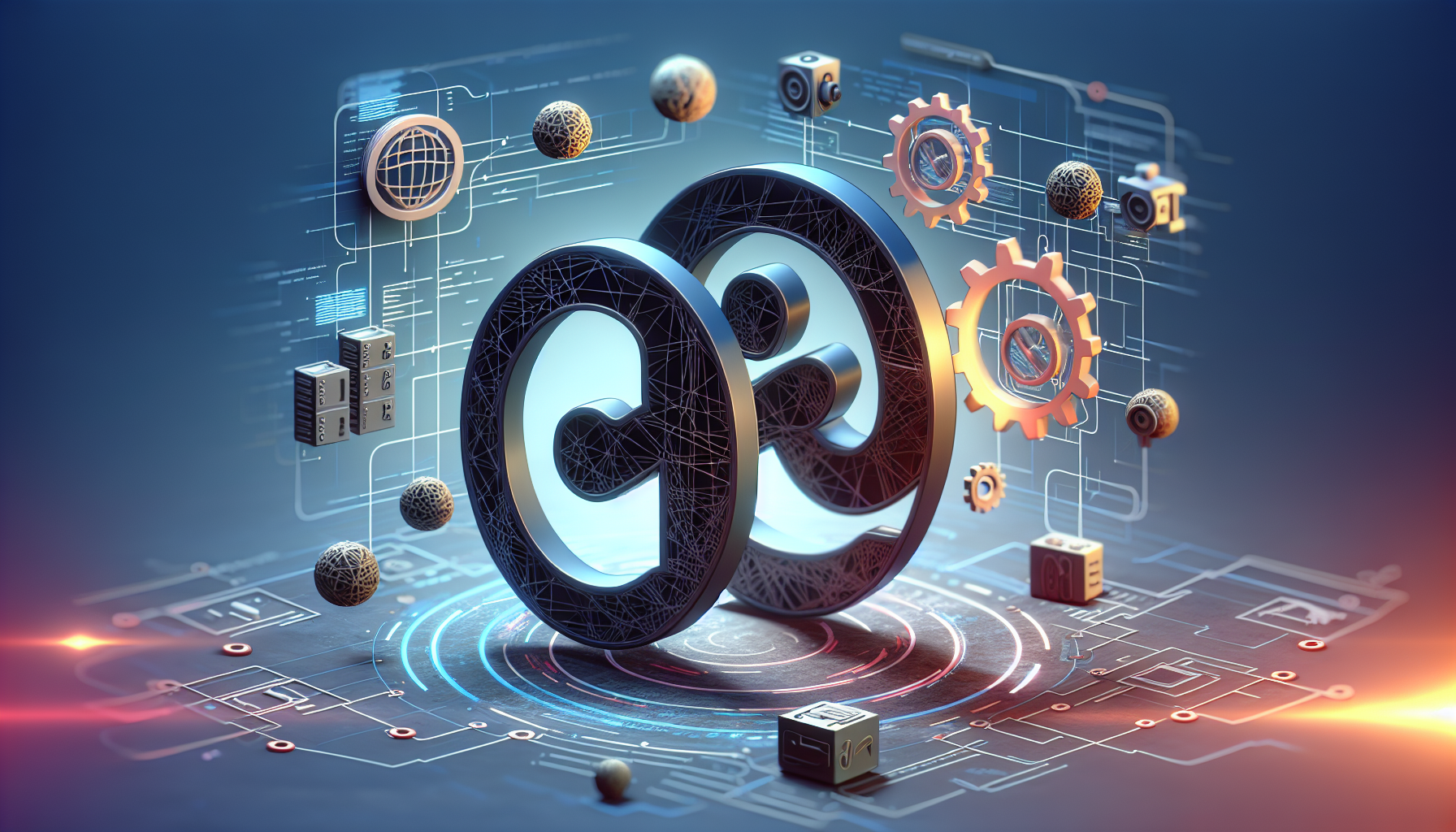Building a Microservice with PHP and Docker
Published February 20, 2024 at 9:18 am
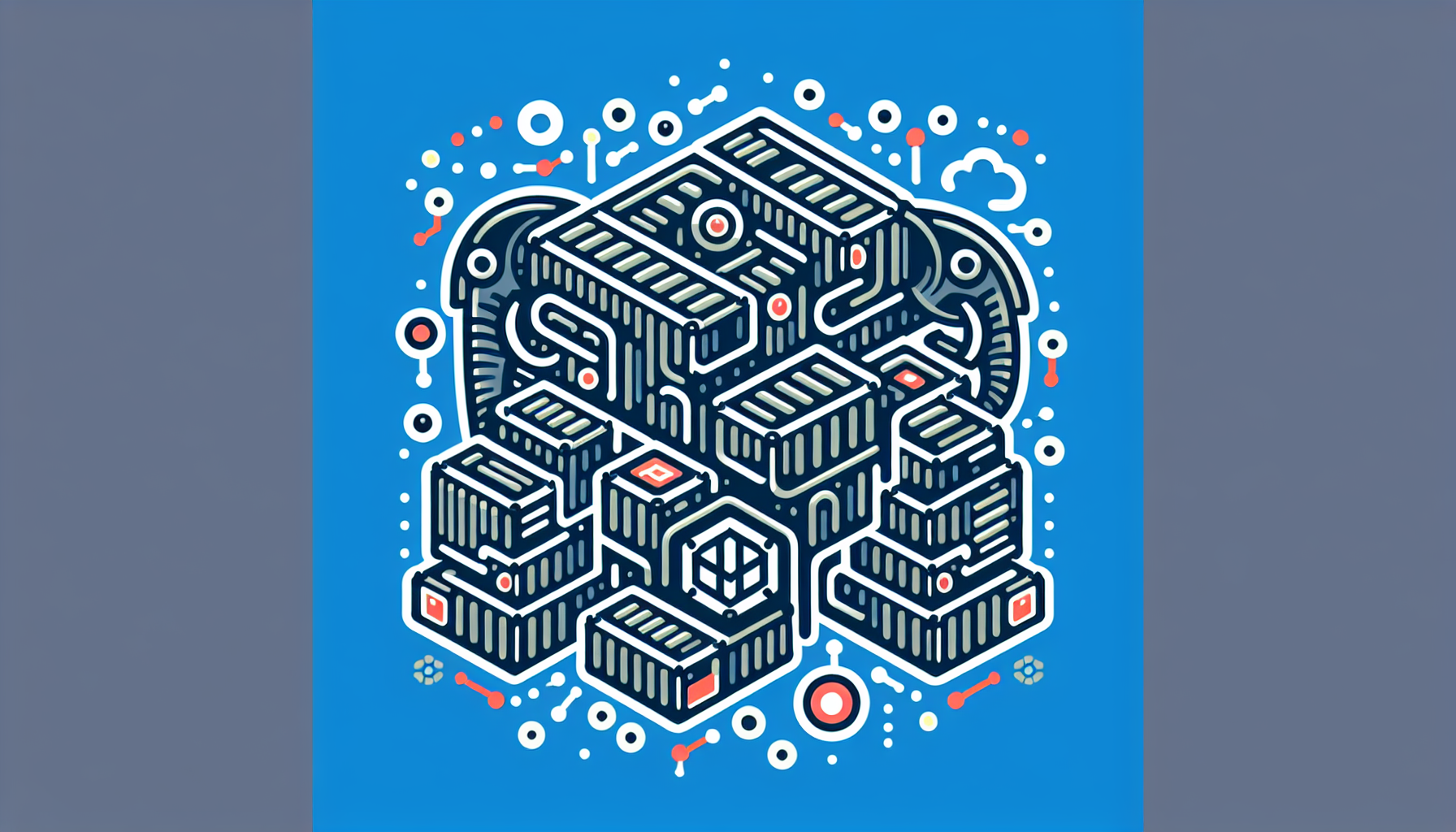
Understanding Microservices and Docker
Microservices are a design approach to build a single application as a suite of small services.
Each service runs in its own process and communicates with other services through a well-defined interface using a lightweight mechanism, typically an HTTP REST API.
Docker is an open platform for developing, shipping, and running applications.
With Docker, you can separate your applications from your infrastructure and treat your infrastructure like a managed application.
Why Choose PHP for Microservices?
PHP is a widely-used open source scripting language
It is especially suited for web development and can be embedded into HTML which makes it particularly convenient for building microservices that need to interact with web applications.
Key Advantages of Using Docker
Docker simplifies deployment
It packs, ships, and runs applications as lightweight, portable, self-sufficient containers, which can run virtually anywhere.
Initial Setup
Before diving into building a microservice with PHP and Docker, there are a few prerequisites you’ll need:
- PHP 7 or higher installed on your development machine
- Docker installed and running on your machine
- A basic understanding of PHP programming and the command line
Creating a PHP Microservice
Building a microservice involves setting up a minimal PHP environment, writing the microservice logic, and exposing an API endpoint.
You’ll start by creating a directory for your microservice project and adding a simple PHP script.
Containerizing with Docker
Containerization involves encompassing your microservice in a Docker container.
This step is accomplished by writing a Dockerfile – a text document that contains all the commands you could call on the command line to assemble an image.
Creating a Dockerfile for PHP
A Dockerfile for a PHP microservice typically starts from a PHP base image.
The base image includes the PHP runtime and often a web server like Apache or nginx.
Configuring the PHP Environment
In your Dockerfile, you will specify the extensions and configurations needed for your PHP service.
This might include installing additional PHP extensions with `docker-php-ext-install` or copying a custom configuration file into the container.
Defining Microservice Dependencies
If your microservice depends on external libraries or frameworks, you’ll typically manage them with a tool like Composer for PHP.
A typical Dockerfile will copy the `composer.json` and `composer.lock` files and run `composer install` to fetch the dependencies.
Exposing Ports and Volumes in Docker
Your Docker container will need to expose certain network ports to enable interaction with the microservice.
This is achieved with the `EXPOSE` directive in the Dockerfile, which informs Docker that the container listens on the specified network ports at runtime.
Building and Running Your Docker Image
Once you’ve defined your Dockerfile, you’ll use the `docker build` command to create an image of your microservice.
Then, you’ll use `docker run` to start a container based on this image.
Testing the Microservice
With your microservice running in a Docker container, you will need to test its functionality.
Testing can be done through tools like Postman, cURL, or even a simple web browser, depending on the nature of your service’s API.
TLDR
Building a microservice with PHP and Docker involves creating a PHP script that defines your service, writing a Dockerfile to configure the PHP environment, and using Docker commands to build and run a containerized version of your service.
Step-by-Step Guide to Developing a PHP Microservice
<?php
echo "Hello, world from my PHP Microservice!";
Create a `Dockerfile` that includes the PHP base image and copies your PHP script into the container.
FROM php:7.4-cli
COPY . /usr/src/myapp
WORKDIR /usr/src/myapp
CMD [ "php", "./index.php" ]
Build your Docker image and run your service as a container, then verify it’s working as expected.
Frequently Asked Questions
How does Docker simplify PHP microservice deployment?
Docker packages your PHP service and its environment into a container, making it easy to deploy anywhere Docker is supported, ensuring consistency across different environments.
Can I use frameworks like Laravel or Symfony with Docker?
Yes, Docker works well with PHP frameworks. You just need to adjust your Dockerfile to handle the framework’s specific requirements.
How do I handle persistent data in my PHP microservice with Docker?
For persistent data, use Docker volumes to store and manage the data separately from the life cycle of the container.
Is it possible to scale PHP microservices with Docker?
Yes, Docker can be used in combination with orchestrators like Kubernetes or Docker Swarm to scale your microservices horizontally by adding more instances as needed.
What should I do if my PHP microservice requires extensions not included in the base PHP image?
You can extend the base PHP image by installing additional extensions using `docker-php-ext-install` in your Dockerfile.
How to monitor and log my PHP microservices in Docker?
Docker provides built-in logging capabilities which you can utilize or extend with third-party tools like ELK Stack for more comprehensive monitoring and logging.
Optimizing Your Dockerfile for PHP Microservices
Optimization is key when building Docker containers for your PHP microservices.
Efficient caching, minimizing layer size, and organizing your Dockerfile for readability are important practices.
Securing Your PHP Microservice
Security is crucial when building any application, and microservices are no exception.
Implementing best practices like using non-root users, handling sensitive data with care, and regularly updating dependencies can safeguard your service.
Integrating a Database with Your PHP Microservice
Most microservices need to interact with a database.
You can integrate databases like MySQL or PostgreSQL into your environment using Docker’s networking options or linking to a separate container.
Communicating Between Microservices
Microservices often need to communicate with one another, forming an ecosystem.
Using RESTful APIs, message brokers like RabbitMQ, or even Docker’s built-in networking can facilitate this communication.
Automation and Continuous Integration/Continuous Deployment (CI/CD)
To ensure a smooth and consistent flow from development to production, implement automation by using CI/CD pipelines.
Tools like Jenkins, GitLab CI, and GitHub Actions can automatically build, test, and deploy your PHP microservices.
Monitoring and Scaling Your PHP Microservice
Once deployed, you need to monitor the performance of your microservice and be prepared to scale up or down based on the workload demand.
Tools like Prometheus, Grafana, or Docker’s built-in stats can give insight into your microservice’s health and performance.
Common Challenges in Developing PHP Microservices with Docker
Development with Docker is not without challenges.
Networking complexities, persistent data handling, and managing multiple environments can pose problems for developers.
Best Practices for PHP Microservices with Docker
Adhering to best practices can greatly improve the development and operation of your PHP microservices.
Dissecting business logic into meaningful and manageable microservices, writing well-defined APIs, and maintaining a well-documented codebase are beneficial practices.
Troubleshooting Issues in Your PHP Microservice
Issues are inevitable in any development process, and PHP microservices are no exception.
Understanding Docker’s logs, defining clear error handling in your PHP code, and ensuring proper networking configurations can help troubleshoot issues effectively.
Closing Thoughts on PHP and Docker for Microservices
Using PHP and Docker can streamline the development and deployment of microservices, but success lies in understanding both technologies thoroughly and implementing best practices.
Continual learning and adaptation to new methods and tools will keep your skills sharp and your services optimal.
Frequently Asked Questions
What are the benefits of using databases in containers for PHP microservices?
Using databases in containers helps maintain environment consistency and simplifies development and testing processes.
Can we use asynchronous communication in PHP microservices?
Yes, PHP supports asynchronous communication through libraries like ReactPHP or by using message brokers for inter-service messaging.
How can microservices improve the scalability of a PHP application?
Microservices allow you to scale individual components of an application independently, which can improve the overall scalability of a PHP application.
What are some common tools for monitoring PHP microservices?
Common tools include Prometheus for metrics collection, Grafana for visualization, and ELK Stack for centralized logging.
How do you ensure seamless communication between microservices?
Defining clear API contracts, using API gateways, and implementing service discovery mechanisms are key to ensuring seamless communication.
How do you manage database schema changes in microservices?
Using database migration tools like Phinx or Doctrine Migrations can help manage schema changes across different environments and versions.
What are considerations for a microservices friendly architecture?
You should consider factors like network latency, data consistency, fault tolerance, and service granularity when designing a microservices-friendly architecture.
What role does Docker Compose play in microservices development?
Docker Compose simplifies the workflow by allowing developers to configure and manage multiple containers at once, which is highly beneficial in a microservice architecture.
Shop more on Amazon