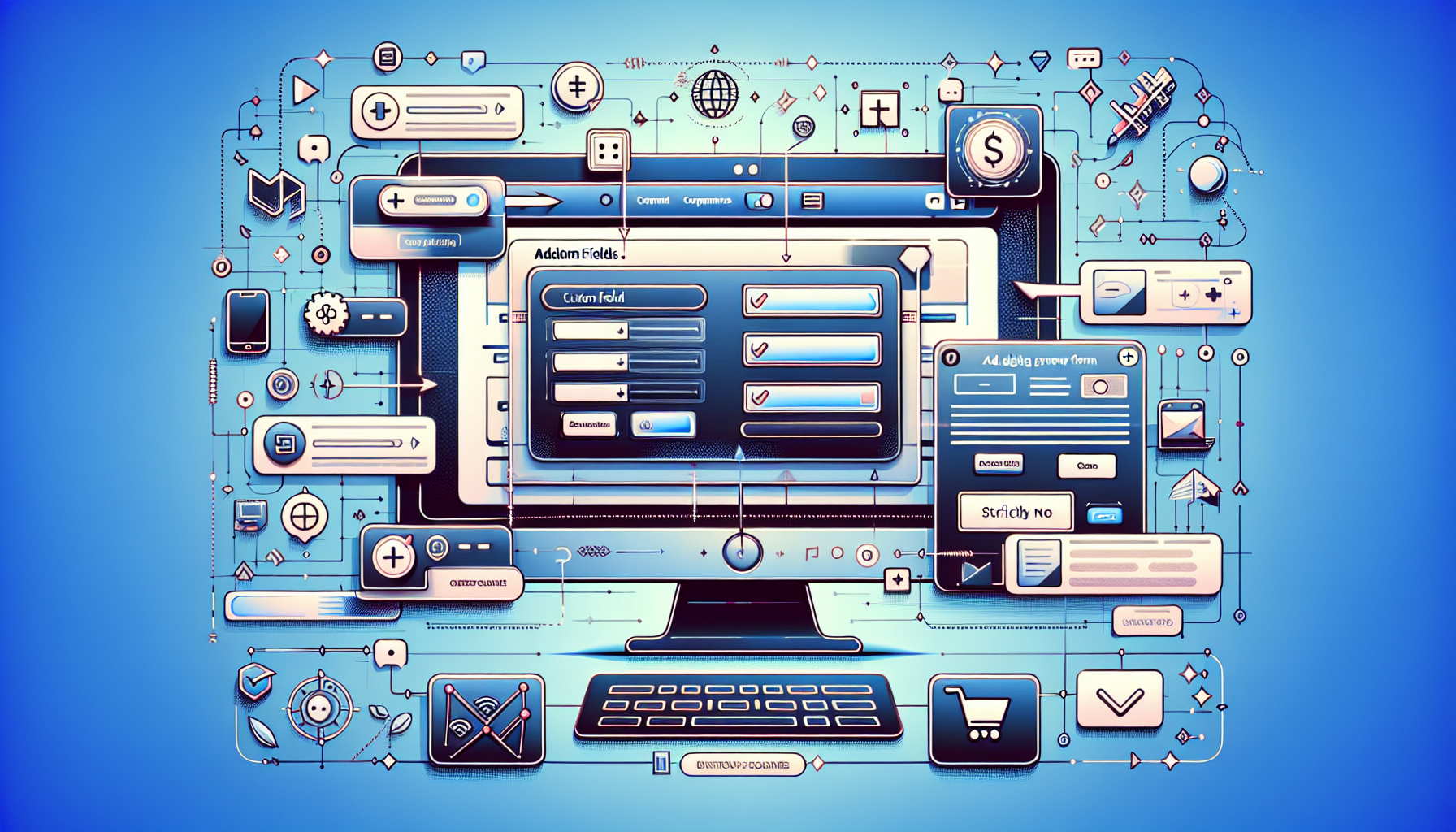Creating Custom User Registration and Login Pages in WordPress
Published February 21, 2024 at 8:55 pm

Understanding Custom User Registration and Login in WordPress
Creating custom registration and login pages in WordPress can significantly enhance user experience.
TL;DR:
<?php
// Shortcode function for custom registration page
function custom_registration_shortcode() {
if ( is_user_logged_in() ) {
return '<p>You are already registered and logged in.</p>';
} else {
ob_start();
custom_registration_function();
return ob_get_clean();
}
}
add_shortcode('custom_registration', 'custom_registration_shortcode');
?>
With the short snippet above, you can quickly integrate a custom registration form into a WordPress page using a shortcode.
WordPress, being a robust content management system, gives you the flexibility to modify almost every aspect of your website, including user management.
Now, let’s dive into creating these custom pages.
Setting Up the Environment for Customization
Ensure your WordPress version is up to date for compatibility and security reasons.
Developer-friendly themes and plugins may assist in enhancing the customization process.
Why Customize User Registration and Login Pages?
Default WordPress registration and login pages are functional but often lack the personalized touch businesses desire.
Designing the User Experience
A seamless user interface builds trust and reinforces brand identity.
Custom Registration Page Creation
Create a custom registration page by adding a new template file to your theme.
<?php /* Template Name: Custom Registration Page */ ?>
<!-- Your HTML form markup goes here -->
Incorporate HTML and PHP to design the form layout and functionality.
User Registration with Custom Fields
Add fields to your registration form to collect relevant user information.
Integrating User Meta Data
Use WordPress functions to store additional data captured during registration.
Login Page Personalization
Customize the login page look and feel by enqueuing additional stylesheets or modifying the existing ones.
Redirects After Login
Direct users to a welcome page or dashboard using hooks after successful login.
add_filter('login_redirect', function($redirect_to, $request, $user) {
// Custom login page URL
$custom_login_page = home_url('/dashboard/');
return $custom_login_page;
}, 10, 3);
This code snippet sets up a redirect to a custom dashboard upon login.
Security and Validation
Implement nonces and validation checks to ensure secure form submissions.
Handling User Registration in PHP
Process form submissions with PHP, create new users, and handle errors.
<?php
if ('POST' === $_SERVER['REQUEST_METHOD']) {
$user_data = array(
'user_login' => $_POST['username'],
'user_email' => $_POST['email'],
'user_pass' => $_POST['password'],
// Any additional user meta data can go here
);
$user_id = wp_insert_user($user_data);
// Error checking and user login goes here
}
?>
This PHP code handles the user registration upon form submission.
Custom Login Functionality
Develop a customized login system to enhance security and user experience.
Adding Extra Security Measures
Introduce reCAPTCHA or two-factor authentication to protect your custom pages from automated attacks.
Frequently Asked Questions
How do I ensure the custom registration form matches my website’s style?
Utilize your theme’s stylesheet or add custom CSS to ensure the registration and login forms align with your website’s aesthetic.
Can I add social media login options on my custom login page?
Yes, plugins like ‘Nextend Social Login’ allow you to integrate social media login buttons into your custom pages.
Is it necessary to know PHP to create custom WordPress pages?
While knowledge of PHP is beneficial, page builder plugins can offer a way to create custom pages with minimal coding.
How can I make sure my custom forms are mobile-friendly?
Adopt responsive design practices, such as using flexible grids and media queries, to ensure your forms work well on all devices.
Should I create a child theme for custom registration and login pages?
Yes, using a child theme prevents your changes from being overwritten during theme updates.
How do I handle form validation and user feedback?
Use JavaScript for client-side validation and PHP for server-side validation to provide instant feedback to users.
Final Thoughts on User Registration and Login Customizations
In conclusion, personalizing your WordPress user registration and login pages can greatly improve the user experience and reinforce your brand identity.
Follow best practices for responsive design, security, and user-friendly interfaces to ensure success.
Enhancing User Management with Plugins
Plugins play a pivotal role in extending WordPress functionality without deep coding knowledge.
The WordPress repository houses a myriad of user management plugins that can streamline the creation of custom registration and login pages.
Choosing the Right Plugin for Customization
Look for plugins that offer extensive documentation and active support for ease of use.
Consider plugins with high ratings and regular updates, ensuring they keep pace with the latest WordPress developments.
The Pros and Cons of Using Plugins
Pros
- Plugins can save development time and offer immediate functionality enhancements.
- Many plugins have user-friendly interfaces, making them accessible to beginners.
- A range of free and premium options allows flexibility in terms of features and budget.
Cons
- Over-reliance on plugins can bloat your WordPress site, affecting performance.
- Not all plugins follow best security practices, which could introduce vulnerabilities.
- Plugins may conflict with each other or your theme, causing unexpected behavior.
Top Plugins for User Registration and Login Pages
Plugins such as ‘Profile Builder’ or ‘Ultimate Member’ offer comprehensive solutions for user registration and login pages.
These plugins allow the addition of custom fields and social media integration, enhancing the user experience.
Customizing with Page Builders
Page builders like Elementor or Beaver Builder offer drag-and-drop interfaces for designing custom pages.
These tools enable precise layout control and styling options to create professional-looking registration and login pages.
Creating Clean and Secure Code
When customizing your WordPress site, ensure your code is secure and adheres to WordPress coding standards.
Clean and well-documented code is easier to maintain and troubleshoot for anyone working on your website.
Testing Your Custom Pages
Conduct thorough testing of your registration and login pages on different devices and browsers.
This ensures compatibility and a consistently high-quality user experience across all platforms.
Optimizing for Performance
Optimizing custom pages for fast loading times is crucial for user retention and search engine ranking.
Minimize HTTP requests and optimize images to reduce page load times.
User Feedback and Iterative Improvements
Gather user feedback to continually refine and improve the registration and login experience.
Implementing user suggestions can lead to a more intuitive and user-friendly interface.
Maintaining Your Custom Pages
Regularly update your WordPress installation, themes, plugins, and custom code to keep your site secure and functioning properly.
Establish a routine maintenance schedule to ensure your user registration and login pages operate smoothly.
Final Thoughts on User Registration and Login Customizations
In conclusion, personalizing your WordPress user registration and login pages can greatly improve the user experience and reinforce your brand identity.
Follow best practices for responsive design, security, and user-friendly interfaces to ensure success.
Frequently Asked Questions
What should I look out for when updating WordPress or plugins with custom user pages?
Ensure compatibility by testing on a staging site and backup your website before applying updates.
How do I add custom validation to my registration form?
Use hooks and filters provided by WordPress to extend validation logic, or employ JavaScript for front-end validation.
Can custom login pages prevent brute force attacks?
While they can’t prevent them altogether, custom pages can incorporate additional security measures, such as CAPTCHAs or limit login attempts.
Are there any specific hosting requirements for customized user pages?
No, but opt for a host that provides robust security features and excellent performance to support your customizations.
How can I troubleshoot issues with my custom registration or login pages?
Check for plugin conflicts, review your custom code for errors, and consult your theme’s documentation for any known issues.
Is it important to localize custom registration and login pages?
Yes, translating and localizing your pages can improve accessibility and user experience for a global audience.
Shop more on Amazon