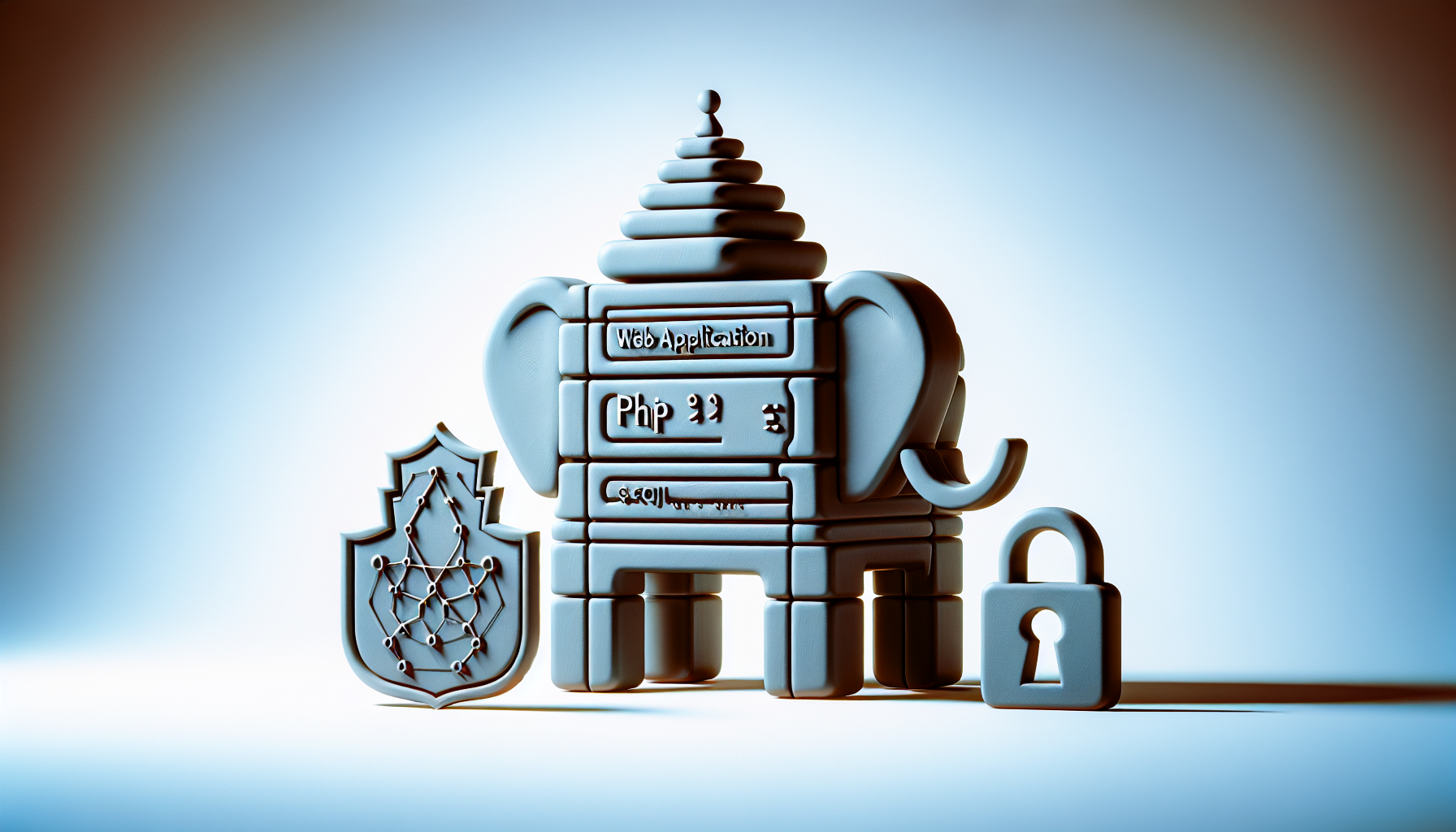Introduction to PHP Unit Testing with PHPUnit
Published February 20, 2024 at 6:09 am

Understanding PHP Unit Testing with PHPUnit
Unit testing plays a critical role in the life cycle of software development.
It involves testing individual components of an application in isolation to ensure they function correctly.
PHP, being a server-side scripting language, is no exception to this practice, and PHPUnit is its de facto standard for testing.
What is PHPUnit and Why You Need It?
PHPUnit is a framework that allows PHP developers to write and execute unit tests.
It provides a rich set of assertions to verify the behavior of your PHP code and helps you identify issues early in the development process.
Using PHPUnit helps maintain code quality and mitigate potential bugs, making your application more robust and reliable.
Setting Up PHPUnit
To get started with PHPUnit, you should check its compatibility with your PHP version.
As of my last update, PHPUnit supports PHP 7.3 and above.
You can install PHPUnit using Composer, the dependency manager for PHP.
Simply run composer require --dev phpunit/phpunit ^9 in your project directory.
Writing Your First PHPUnit Test
Let’s create a basic test.
Assume you have a class Calculator with a method add().
In the tests directory, you’d make a CalculatorTest class for testing it.
A simple test method might look like this:
<?php
use PHPUnit\Framework\TestCase;
class CalculatorTest extends TestCase
{
public function testAdd()
{
$calculator = new Calculator();
$this->assertEquals(4, $calculator->add(2, 2));
}
}
?>
Test Driven Development with PHPUnit
Test Driven Development (TDD) is an approach where you write tests before the actual code.
It ensures that your functions or classes are purpose-driven and only contain the logic they need to pass tests.
This approach meshes well with PHPUnit, guiding your development with well-defined steps and expected outcomes.
Understanding Assertions in PHPUnit
Assertions are the heart of PHPUnit tests; they define the conditions that must be met for a test to pass.
In PHPUnit, you’ll find assertions like assertEquals, assertTrue, and many others at your disposal.
Each of these assertions checks for specific conditions and reports a pass or fail back to you.
Dealing with Dependencies
Sometimes, your classes may depend on other components, which can complicate testing.
PHPUnit offers ways to mock these dependencies, allowing you to simulate their behavior without relying on their actual implementations.
This way, you can test components in a controlled environment.
Grouping and Skipping Tests
You might not always want to run every single test.
PHPUnit allows you to group tests and even skip them under certain conditions using annotations.
For example, @group lets you label tests, and $this->markTestSkipped() can conditionally skip a test.
Integrating PHPUnit with Your Workflow
Integrating PHPUnit into your development cycle can streamline your workflow.
Many Continuous Integration (CI) tools support PHPUnit, enabling you to run your tests automatically with each commit or push.
PHPUnit Best Practices
Writing good tests using PHPUnit involves more than just knowing the functions.
Use descriptive test names, setup and teardown properly, and aim for high coverage without redundant tests.
Analyzing Test Coverage
Test coverage is a measure of how much of your codebase is tested by your unit tests.
PHPUnit can generate coverage reports, giving you insights into areas of your code that may lack sufficient testing.
However, while coverage is important, the quality of your tests matters even more.
Advanced Features
PHPUnit is a powerhouse with advanced features like data providers, which allow you to run a test with different sets of data.
Exception testing is also vital, ensuring your application handles errors gracefully.
Exploring these features can lead to more robust and comprehensive tests.
Common PHPUnit Challenges and Solutions
A common challenge is tests that depend on external resources, like databases.
Using test doubles or fixtures can help isolate your tests and focus on the code logic itself.
Another challenge is dealing with legacy code that wasn’t written with testing in mind; refactoring for testability can be a slow but rewarding process.
Putting It All Together: A Sample PHPUnit Workflow
Imagine you’re working on a new feature.
You’d start by writing tests for the desired functionality, run them to see them fail (since there’s no implementation yet), and then write your code.
Once the tests pass, you refactor and optimize your code knowing that you can rerun the tests to ensure nothing broke.
Common Issues and Resolutions
Have you encountered a situation where your tests were passing locally but failing on the CI server? Ensure your testing environment is consistent across all platforms.
If you’re struggling with writing tests for complex logic, try breaking the problem into smaller, more testable pieces. This simplifies your tests and often makes the code cleaner and more modular.
FAQs
What versions of PHP are compatible with PHPUnit?
PHPUnit generally supports PHP versions that are actively maintained. As of my last update, PHPUnit 9.x works with PHP 7.3 and above.
Why is test coverage important?
Test coverage helps ensure that as much of your code as possible is being validated through tests, which can reveal untested or potentially buggy areas.
How do you handle testing with databases in PHPUnit?
Using test doubles or in-memory databases can isolate your tests from a live database, enabling more consistent and quicker test runs.
Can PHPUnit be integrated with existing PHP projects?
Yes, PHPUnit can be integrated into existing projects, though some refactoring may be required to make the code more testable.
What is TDD and how does it relate to PHPUnit?
TDD is a development approach where you write tests before the actual code. PHPUnit facilitates TDD by allowing you to create and run these tests easily.
Are there any IDEs that support PHPUnit integration?
Many integrated development environments (IDEs), such as PhpStorm and Visual Studio Code, provide tools and plugins to help with writing and running PHPUnit tests.
Utilizing PHPUnit Data Providers for Efficient Testing
Data providers in PHPUnit are remarkably useful for running a single test method with multiple data sets.
They allow you to externalize test data from the test method, keeping your tests clean and manageable.
To use data providers, you annotate your test method with @dataProvider, followed by the name of the method that provides the data.
How to Write Testable Code for PHPUnit
Testable code is modular and has clear, defined behaviors.
To make your code PHPUnit-friendly, avoid tight coupling, utilize dependency injection, and keep your methods focused on single responsibilities.
Crafting testable code may require a shift in mindset but pays off with easier and more maintainable tests.
Creating Mocks and Stubs in PHPUnit
Mocks and stubs are objects that mimic the behavior of real objects within your tests.
They are essential for unit testing, as they allow you to simulate certain conditions or outputs without depending on external systems or complex logic.
PHPUnit offers built-in methods for creating these test doubles, such as $this->getMockBuilder() and $this->createMock().
Writing PHPUnit Tests for Legacy Applications
Testing legacy applications can be daunting due to the often complex and poorly documented code.
The key is to start small by writing tests for any new code you add and incrementally refactoring existing code to make it more testable.
PHPUnit can help you slowly improve your codebase through careful testing and refactoring efforts.
Understanding Test Doubles: Mocks vs. Stubs vs. Spies
Test doubles come in different forms, with mocks, stubs, and spies being the most common.
Mocks check if certain methods are called with specific arguments, stubs provide predetermined responses to method calls, and spies remember if they were called or not.
Each plays a unique role in PHPUnit to simulate and check different behaviors of your code.
Automatic Test Discovery and Execution in PHPUnit
PHPUnit can automatically detect and run tests without you needing to manually specify them.
By following naming conventions (e.g., test methods starting with ‘test’ or annotated with @test), PHPUnit makes it easy to manage and execute a large suite of tests.
Understanding PHPUnit’s Output and How to Interpret It
The output of PHPUnit is more than just pass or fail messages.
PHPUnit provides detailed information about the number of tests run, assertions made, and any errors or failures encountered.
Learning to understand and interpret this output can help you quickly identify issues in your code.
Continuous Integration and PHPUnit: A Match Made in Dev Heaven
Continuous Integration (CI) systems and PHPUnit work together to ensure your code is always ready for deployment.
By integrating PHPUnit with your CI pipeline, tests are run automatically on every commit or pull request, ensuring any issues are caught as soon as possible.
Going Beyond Unit Testing: Integration and Functional Testing
While unit testing is vital, it’s not the only testing that matters.
PHPUnit can also be used in conjunction with other tools to perform integration and functional tests, broadening your safety net against bugs and issues.
Scaling PHPUnit Tests Across Large Projects
For large projects, organizing and managing tests becomes crucial.
Using features like test suites, groups, and the @depends annotation, you can structure your PHPUnit tests to run efficiently and logically across a large codebase.
Testing APIs and Web Services with PHPUnit
PHPUnit isn’t limited to just testing PHP classes and methods; it can also be leveraged to test APIs and web services.
By simulating HTTP requests and checking for expected responses, PHPUnit ensures that your API endpoints behave as intended.
PHPUnit and Code Quality Tools: A Strong Alliance
PHPUnit goes hand in hand with code quality tools like PHP_CodeSniffer or PHPMD.
Together, they can monitor your code quality, enforce consistent coding standards, and catch potential issues that go beyond the correctness of the code.
Maximizing Test Efficiency with PHPUnit Configuration
A well-configured PHPUnit setup can make your testing process more efficient.
By customizing the PHPUnit XML configuration file, you can instruct PHPUnit to include or exclude certain files, run specific groups of tests, and more.
Incorporating PHPUnit Into Your Agile Workflow
PHPUnit fits well within Agile methodologies, which emphasize iterative development and constant feedback.
By including regular PHPUnit testing in your sprints, you can keep your software’s health in check and adjust quickly to any code changes.
Handling Error and Exception Testing in PHPUnit
Testing how your application handles errors and exceptions is critical.
In PHPUnit, you can write tests that expect exceptions using annotations like @expectedException or methods like $this->expectException().
Common Issues and Resolutions
One tricky issue can be flaky tests that sometimes pass and sometimes fail.
To address this, ensure your tests are not dependent on variables like time or random data, and if they are, mock these dependencies.
Another common roadblock is writing tests for UI elements, but tools like PHPUnit’s Selenium extension can help bridge that gap.
FAQs
Can PHPUnit be used for behavior-driven development (BDD)?
PHPUnit is mainly designed for TDD, but with the help of extensions like Behat or PHPSpec, you can also incorporate BDD practices into your project.
How does PHPUnit handle database migrations or schema changes?
PHPUnit does not handle database migrations directly, but you can use tools like PHPUnit’s DbUnit extension or Laravel’s testing features to work with database state in your tests.
What’s the difference between unit tests and integration tests?
Unit tests verify the functionality of individual components in isolation, whereas integration tests check how those components interact with each other or with external systems.
Can you run PHPUnit tests in parallel to speed up execution?
Yes, tools like Paratest allow you to run PHPUnit tests in parallel, significantly speeding up the execution time for large test suites.
Is code coverage guaranteed to catch all bugs?
High code coverage is a helpful indicator, but it’s not a guarantee against bugs; it’s the quality of the tests and the scenarios they cover that truly matter.
Shop more on Amazon