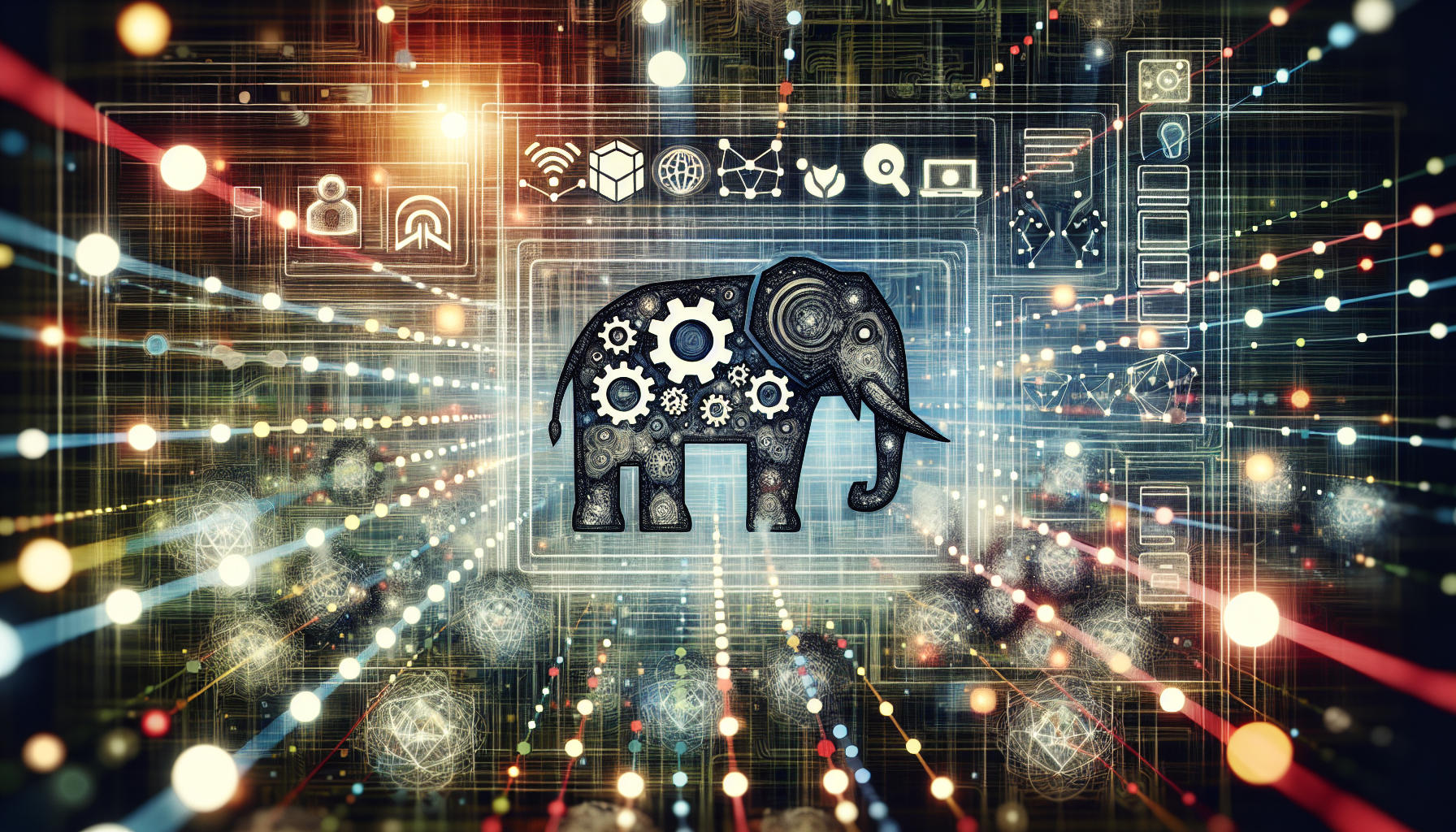Optimizing PHP Applications with Advanced Caching Techniques
Published February 22, 2024 at 2:37 pm
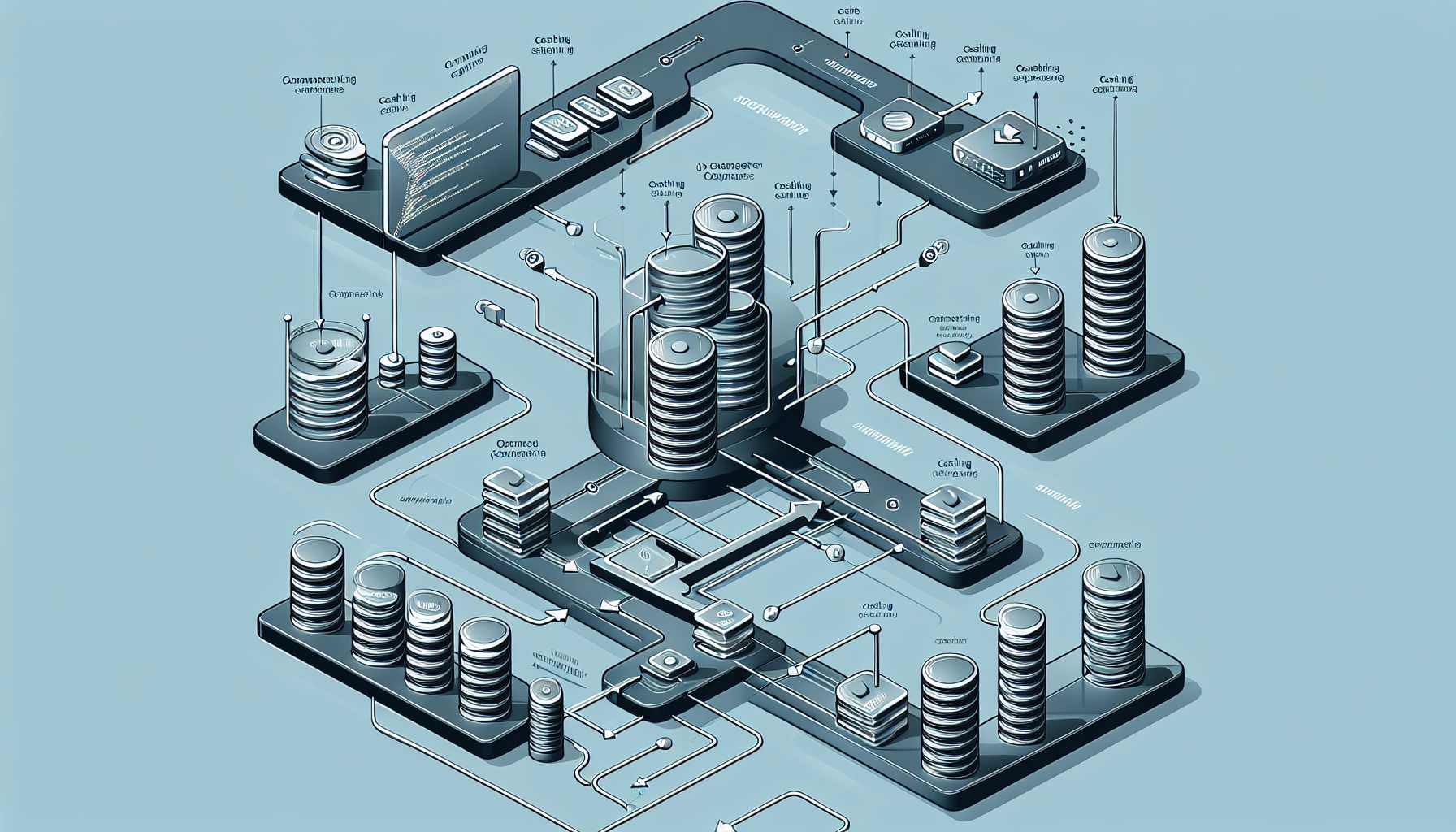
Understanding Caching in PHP Applications
When it comes to PHP applications, speed is key.
Efficient performance not only enhances user experience but also improves search engine rankings and saves on server resources.
Caching is a powerful technique that helps in achieving this performance by storing data in a temporary storage area.
This takes the load off the server and reduces the time needed to serve content to users.
Why Caching Matters in PHP
Caching can greatly affect your PHP application’s load time.
Without caching, each user request involves database queries and content generation, which consumes resources and time.
Implementing caching means that repetitive requests for the same content get served swiftly, without unnecessary processing.
Types of Caching
The world of PHP caching is diverse, with different types of caching serving various needs.
Browser caching, opcode caching, and server-side caching are some of these types.
Each plays a role in optimizing your PHP application and should be understood individually for effective implementation.
Opcode Caching
Opcode caching is storing precompiled script bytecode, ready for execution.
Tools like Zend Opcache and APC are popular solutions for opcode caching in PHP.
They help by eliminating the need for PHP to load and parse scripts on each request.
Server-side Caching
Server-side caching can be anything from caching HTTP responses to caching data at the database level with Memcached or Redis.
This form of caching stores the webpage content fully generated so that it does not need to recreate that page for subsequent visitors.
Client-side Caching
Client-side caching involves storing static resources like CSS, JavaScript files, and images in the user’s browser cache.
It reduces server load and speeds up page rendering by serving these files from the local cache on repeat visits.
The TLDR: Quick Caching Techniques in PHP
// Example of a file-based caching technique
$cache_file = '/path/to/cache/file.cache';
if (file_exists($cache_file) && (filemtime($cache_file) > (time() - 60 ))) {
// Cache file is less than one minute old.
// Serve from the cache.
$data = file_get_contents($cache_file);
} else {
// Our cache is out-of-date, so load the data from our source
// and save it to our cache for next time.
$data = load_data_from_source();
file_put_contents($cache_file, $data, LOCK_EX);
}
echo $data;
Briefly, caching in PHP speeds up your application by avoiding redundant server processing.
The code snippet above demonstrates a simple file-based caching where results are saved to a file and served from there instead of querying the data source every time.
Diving Deep: File-Based Caching in PHP
Used for its simplicity, file-based caching stores data in the server’s file system.
It’s a great starting point for caching and ideal for small to medium-size applications with moderate traffic.
However, be mindful of disk I/O latency as it can become a bottleneck with high traffic.
Advanced Caching with Memcached
Memcached is a high-performance, distributed memory object caching system designed for speeding up dynamic web applications.
It alleviates database load by caching data and objects in RAM to reduce the number of times an external data source must be read.
Memcached is compatible with PHP through a libmemcached library and provides a fast and easy-to-implement caching solution.
Redis for PHP Caching
Redis goes a step further than Memcached by offering data structure servers capability.
It supports a wide range of data structures like strings, hashes, lists, and sets.
Redis is also persistent, meaning it can write cached data to disk, ensuring a faster recovery in case of a crash.
Optimizing with APCu for PHP
Alternative PHP Cache (APC) was a go-to opcode cache before PHP 5.5 included Opcache out-of-the-box.
In modern PHP, APCu is focused purely on caching user data rather than opcodes, and works well for storing application configuration data.
Implementing HTTP Caching Headers
HTTP caching headers control the behavior of browser and proxy caches to improve speed and server efficiency.
Setting headers like Cache-Control and ETag can significantly reduce load times and bandwidth usage.
Best Practices for Caching
When implementing caching techniques, it is important to have a strategy that balances speed, freshness of content, and server resources.
Remember to set proper expiration times, invalidate cache properly, and consider the scalability of your caching solution.
FAQs on PHP Caching
How do I choose the right caching technique for my PHP application?
Consider factors such as the size of your application, traffic volume, and the type of data you are serving. File-based caching might be sufficient for small apps, while high-traffic sites may need distributed caching like Memcached or Redis.
How does caching improve PHP application performance?
Caching reduces the amount of work needed to generate a page view by storing data or fully rendered pages and serves them on subsequent requests, thereby speeding up the response time and reducing server load.
Is caching suitable for dynamic content in PHP applications?
Yes, even dynamic content can benefit from caching. Techniques like fragment caching can cache portions of a page that remain static, while more advanced solutions can use Edge Side Includes (ESI) for highly dynamic sites.
What are the downsides of caching?
The primary downside is the complexity of invalidating cache when data updates. If not managed correctly, users may see stale content. Careful cache invalidation strategies are crucial.
Understanding Expiry and Invalidation Strategies
Setting appropriate expiration times is vital.
This ensures data freshness and impacts how often the cache is cleared and regenerated.
Invalidation can be complex, with strategies like tagging for group invalidation or listening for data changes to trigger cache updates.
Cache Invalidation Techniques
Simple invalidation methods like time-to-live (TTL) are easy to implement.
More complex applications may require event-driven invalidation, especially when dealing with highly dynamic content or real-time updates.
Developers must choose the technique that aligns with their application’s needs and ensures content accuracy.
Cache-Busting for Updated Resources
Cache-busting is a common method used when you need to force browsers to load the most recent version of a file.
This involves changing file names or adding query strings to URLs when resources like CSS or JavaScript files are updated.
It is an effective workaround to prevent browsers from serving outdated files from cache.
Caching and Database Optimization
Caching queries results can significantly reduce database load.
However, you should also optimize your database indexes and queries for an efficient caching strategy.
Slow queries can still be a bottleneck, even with caching in place.
Scaling Your PHP Caching
As your application grows, so does the need for a scalable caching strategy.
Distributed caching systems can grow with your application by providing a way to cache data across multiple servers.
Consider scalability early in the caching implementation to avoid difficult migrations later on.
Monitoring and Troubleshooting Cache Performance
Monitoring is crucial to ensure your caching strategy is performing as expected.
Evaluate cache hit and miss ratios, load times, and resource usage to fine-tune your cache settings.
Effective monitoring can indicate when it’s time to scale or tweak your caching strategies.
Cache Configuration Best Practices
Having a good configuration is key to maximizing the benefits of caching.
This includes setting up a proper cache eviction policy and determining the optimal size for your cache space.
Remember, an ill-configured cache can sometimes do more harm than good.
Integrating Caching into Your Development Workflow
Integrate caching considerations into your development process from the start.
Making caching part of the conversation during development can save headaches and ensure your application is built to perform efficiently from day one.
Remember, retrofitting a cache into an application can be much more difficult than designing with cache in mind.
Keeping Your Cache Safe and Secure
Security considerations must not be overlooked when implementing caching techniques.
Secure your cached data, especially if it contains sensitive information.
Implement proper access controls and encryption as needed to protect your cache from unauthorized access.
Cache Testing and Validation
Before rolling out any caching strategy, thorough testing is imperative.
Validate that cached data is being served correctly and that your invalidation logic works as intended.
Automated testing can help ensure the robustness of your caching system.
Common Pitfalls to Avoid with PHP Caching
Overcaching can lead to stale content, while undercaching might not provide any performance benefit.
Another common issue is not considering concurrent users which can lead to race conditions.
Avoid assumptions and regularly assess the performance implications of your caching decisions.
Innovative Caching Patterns
Explore more advanced caching patterns and strategies, like using a Content Delivery Network (CDN) for static assets or implementing a full-page caching proxy like Varnish.
Innovation in caching can lead to significant performance gains if applied correctly.
Now that you understand how caching works in PHP and its myriad of techniques and tools, you might still have some lingering questions.
Here’s a rundown of FAQs you may encounter as you delve into the world of PHP caching deployment:
FAQs on PHP Caching
Can I use multiple caching methods together in my PHP application?
Definitely! Using a combination of opcache for your PHP bytecode, Memcached or Redis for object storing, and HTTP cache headers for client-side caching, for instance, can cover all bases to ensure optimal performance.
Should I cache everything in my PHP application?
No, not everything should be cached. Frequently changing data, or data requiring real-time accuracy, is not ideal for caching. Weigh the benefits against the potential issues of stale data for each case.
What is cache warming and is it necessary for PHP caching?
Cache warming is the process of pre-populating the cache with data so that it’s available on the first request. While not always necessary, it can prevent cache misses on freshly deployed systems or after a cache flush.
How can I make sure my cache is working as intended?
Regular monitoring and testing are key. Additionally, using development tools and logs to track cache hits, misses, evictions, and the serving of stale content will give you insights into your cache’s performance.
Do I need to clear the entire cache whenever I update my PHP application?
Not necessarily. With proper cache invalidation strategies and versioning techniques, you can clear only the affected parts of the cache, minimizing the impact on performance.
Shop more on Amazon