PHP Command Line Interface (CLI): Basics for Beginners
Published February 20, 2024 at 6:00 am
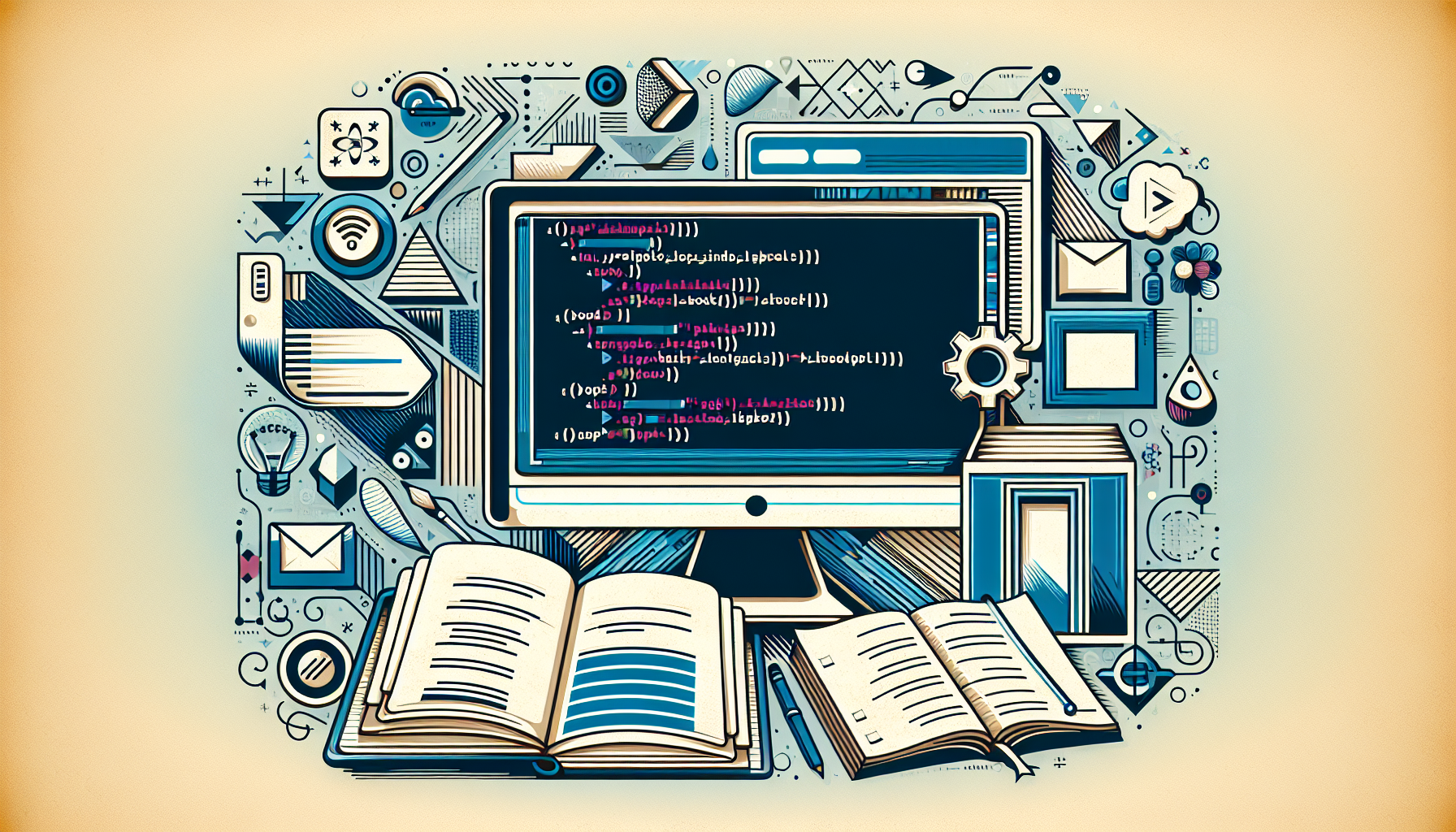
Understanding the PHP Command Line Interface
PHP is not just for web scripting; it also offers a command-line interface (CLI) that lets you execute PHP scripts without a web server.
The PHP CLI is a powerful tool for automation, running scripts, or even interactive computing.
It’s part of the basic setup when you install PHP, so chances are you have it on your machine if you’ve worked with PHP before.
What is the PHP CLI and When to Use It?
The PHP CLI is the command-line interface for PHP, enabling scripts to be run from the terminal or command prompt.
It is commonly used for cron jobs, automation tasks, testing, and development purposes where a web browser is not necessary.
Learning to use PHP CLI can make certain tasks quicker and more efficient.
Getting Started with PHP CLI
Before diving into PHP CLI, make sure that PHP is installed on your system and is accessible from your command line or terminal.
You can verify the installation by typing php -v which will display the PHP version if installed correctly.
Basic PHP CLI Commands
To execute a PHP script through the command line, you would navigate to the directory where the script is located and type php scriptname.php.
For interactive mode, where you can test PHP commands directly, enter php -a into your terminal.
Running PHP Scripts Without a Browser
One of the main uses of PHP CLI is to execute PHP scripts directly from the command line without needing a web server or browser.
This capability is perfect for running maintenance scripts, batch processing, or automation workflows.
Passing Arguments to PHP CLI Scripts
Command-line scripts often require input parameters; PHP CLI scripts are no different.
Pass arguments to your script by including them after the script name, and access them in PHP using the $argv array.
Understanding PHP INI Settings in CLI Mode
The PHP CLI uses a different php.ini configuration file than your web server does.
To check which INI file is in use for CLI, run php --ini in your terminal.
This is useful for customizing settings like error reporting or memory limits for command-line scripts.
Error Reporting and PHP CLI
Error reporting on the command line is just as crucial as in web applications for debugging purposes.
Ensure appropriate error display settings are configured in your CLI php.ini file.
Integrating PHP CLI in Development Workflows
As a developer, PHP CLI can become an integral part of your toolkit allowing for rapid script testing and execution.
It can be used with tools like Composer, unit testing frameworks, and task runners.
PHP CLI Versus Web SAPI
PHP scripts can behave differently when run through the CLI as compared to a web server (SAPI).
It’s important to understand these differences, such as session handling and environment variables, for optimal script performance.
Advanced Features of PHP CLI
Beyond executing scripts, PHP CLI includes advanced features like built-in server execution, interactive shell use, and more.
Exploring these features expands the capabilities of what you can do with PHP scripts in a non-web environment.
Scripts Execution Tips with PHP CLI
To ensure smooth execution of your PHP scripts via CLI, keep them organized, comment your code, and follow best practices for error handling.
Beyond the Basics: PHP CLI in Automation
Take your skills further by using PHP CLI for automation tasks.
Schedule scripts to run at set intervals with cron on Unix-like systems or Task Scheduler on Windows.
Handling Output in PHP CLI Applications
Unlike web applications, CLI scripts output directly to the terminal.
Format text for readability and consider implementing logging for long-running or background tasks.
Frequently Asked Questions
How do I check my PHP CLI version?
To check your PHP CLI version, run php -v in your terminal.
How can I execute a PHP script without a web server?
You can execute a script by navigating to its directory and running php scriptname.php via the terminal.
Can I test PHP code snippets without writing a full script?
Yes, use interactive mode by entering php -a and then typing your PHP code directly.
What is the difference between PHP CLI and web server PHP?
The main difference is the execution context: CLI runs in a console environment, while web server PHP runs as a response to web requests.
How do I pass command-line arguments to a PHP script?
Include them after the script name, like php scriptname.php argument1 argument2, and access them via the $argv array in your script.
Where do I configure PHP settings for CLI scripts?
Use the specific php.ini file for CLI, which you can find by running php --ini in the terminal.
Can PHP CLI scripts output HTML?
Yes, they can, but the HTML will be displayed as plain text in the terminal. For web-based output, use a web server with PHP.
Exploring the Interactive Mode of PHP CLI
With PHP CLI, you have the option to use an interactive shell, a valuable tool for newly minted PHP developers eager to test snippets of code without writing a full script.
This interactive mode is initiated with the php -a command, leading to a prompt where PHP code can be executed line by line.
Customizing PHP CLI Behavior with Options
Apart from the basic usage, PHP CLI offers a slew of options to customize the way scripts are executed.
For instance, using php -d foo=bar script.php allows you to set INI values on the fly, altering the behavior of the script for that run.
Automation with PHP CLI: Creating Scripts That Run at Regular Intervals
Automation is a strong suit of PHP CLI, which is why learning how to utilize the cron daemon or Task Scheduler can enhance your development workflow.
Scripts can be scheduled to execute repeatedly, handling tasks such as database backup, email notifications, or system maintenance without manual intervention.
Output and Logging in PHP CLI
Managing output is key in command-line interfaces; PHP CLI is no different.
For instance, consider using output buffering with ob_start() and ob_get_clean() to manage complex script outputs.
Building Interactive Command-Line PHP Applications
PHP CLI also empowers you to build interactive command-line applications that accept user input, process it, and provide responses, allowing you to create a two-way interface.
Utilize fgets(STDIN) for reading input, and fwrite(STDOUT) for sending output to the user in the terminal.
Managing Long-Running PHP CLI Scripts
For scripts that run over extended periods, it is important to consider memory management and potential leaks.
Using functions like gc_enable() and gc_collect_cycles() can help in garbage collection and maintaining script performance.
Debugging PHP CLI Scripts
Debugging in PHP CLI can be as straightforward as in any IDE by using command line debugging tools such as Xdebug.
Configure your debugging tool to listen for PHP CLI script executions, and use breakpoints and stack traces to step through your code efficiently.
Utilizing Frameworks and Composer with PHP CLI
Most modern PHP frameworks come with their own set of command-line tools that interface seamlessly with PHP CLI.
Leverage the power of Composer, too, for managing dependencies and running tasks right from the command line.
Security Considerations for PHP CLI
Security should not be overlooked even when working with CLI scripts.
Practice secure coding by validating and sanitizing user inputs, managing file permissions, and following the principle of least privilege.
Enhancing Performance of PHP CLI Scripts
Performance can be a concern for resource-heavy CLI scripts.
Profiling with tools like Blackfire.io can help in identifying performance bottlenecks and optimizing your command-line applications accordingly.
Frequently Asked Questions
Is it possible to connect to a database from PHP CLI scripts?
Yes, PHP CLI scripts can use database connections just like web applications, using PDO or mysqli for interaction.
Can PHP CLI scripts include other files?
Absolutely, PHP CLI scripts support file inclusion using include and require as in any PHP script.
How can I handle errors and exceptions in PHP CLI?
You can handle errors and exceptions in CLI scripts with try-catch blocks and set custom error handlers much like in web applications.
Are there any IDEs that support PHP CLI script development?
Many IDEs like PHPStorm, Visual Studio Code, and NetBeans provide full support for developing PHP CLI scripts, including integrated terminals.
Can I use PHP CLI to process uploaded files?
While file uploads are typically handled through web forms, CLI scripts can process files from the filesystem directly.
How do I stop a PHP CLI script from timing out?
To prevent a script from timing out, use set_time_limit(0) at the start of your script, which removes any time restrictions.



