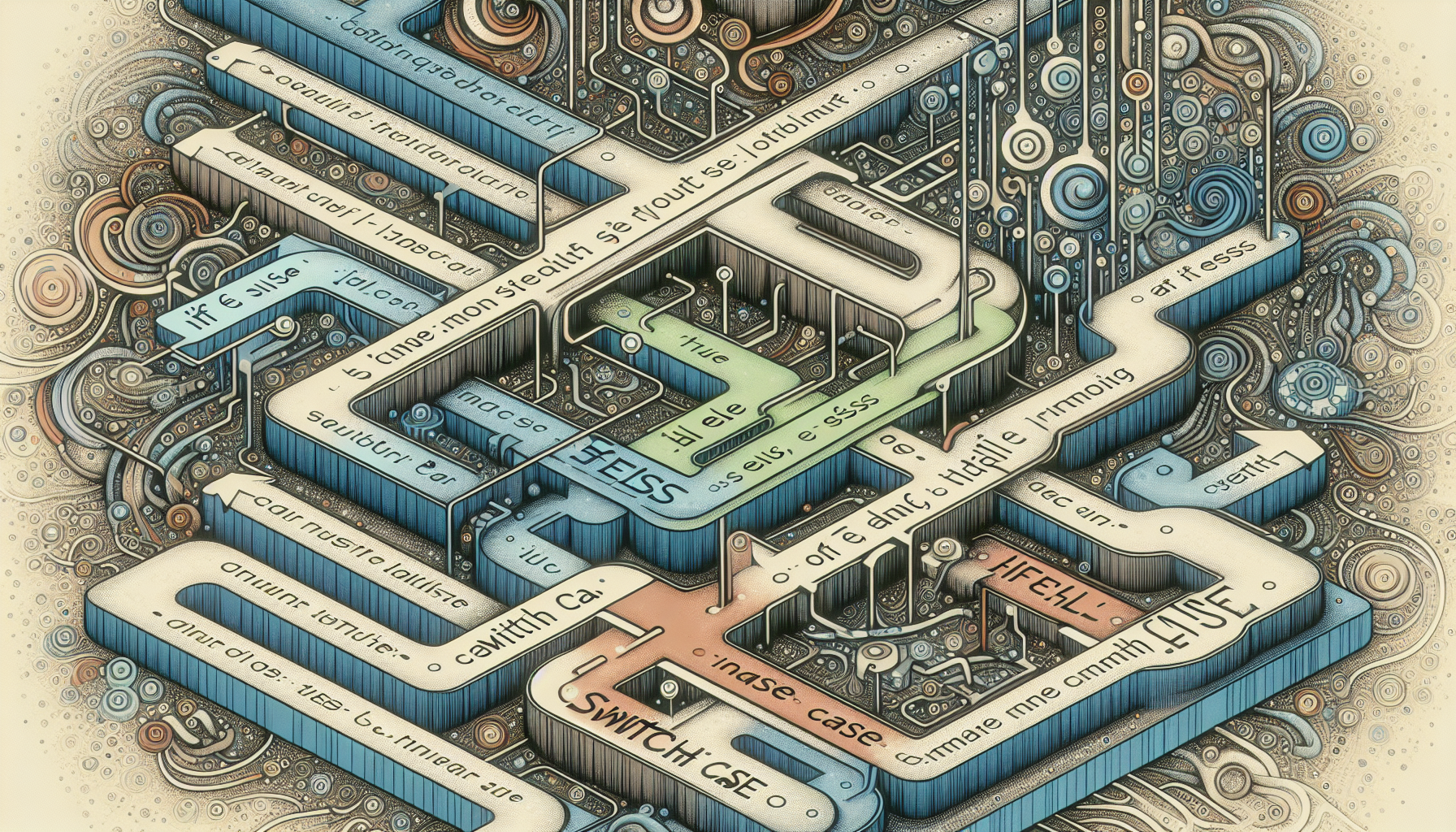PHP Loops: For While and Foreach Explained
Published February 20, 2024 at 4:28 am

Understanding PHP Loops: For, While, and Foreach
Looping in PHP is about executing the same block of code multiple times.
Whether you are building a simple website or a complex data-driven application, understanding loops in PHP is crucial for manipulating and displaying data effectively.
What Are PHP Loops and Why Use Them?
Loops in PHP are constructs that enable developers to execute a block of code repeatedly until a certain condition is met.
They are used to reduce the repetition of code and manage control structures efficiently.
How Does the For Loop Work in PHP?
A `for` loop is utilized when the number of iterations is known beforehand.
It contains three parts: initialization, condition, and update, within its structure.
<?php
for ($i = 0; $i < 10; $i++) {
echo $i . '<br/>';
}
?>
Exploring the While Loop in PHP
The `while` loop is best when the number of iterations is not known beforehand.
It continues to execute as long as the specified condition evaluates to true.
<?php
$i = 0;
while ($i < 10) {
echo $i . '<br/>';
$i++;
}
?>
Diving Into the Foreach Loop in PHP
`foreach` is tailored for iterating over arrays, providing a simple way to traverse them.
It works by looping over each key-value pair in the array.
<?php
$array = array(1, 2, 3, 4, 5);
foreach ($array as $value) {
echo $value . '<br/>';
}
?>
What Are the Benefits of Using PHP Loops?
Using loops increases code efficiency and readability by reducing repetitive coding tasks.
They are indispensable for data handling and are fundamental in automation within scripts.
Are There Any Potential Pitfalls With PHP Loops?
Loops can lead to server overloads if used improperly, especially with incorrectly set conditions that result in infinite loops.
It is also essential to manage memory and resources properly to avoid performance issues.
Comparison of For, While, and Foreach
For Loop – Pros:
- Perfect for counter-based iterations
- Compact structure consolidating initialization, condition, and increment
For Loop – Cons:
- Not as intuitive for array iteration
- Requires initializing counter beforehand
While Loop – Pros:
- Flexible with unknown iteration counts
- Simple syntax for readability
While Loop – Cons:
- Potential for infinite loops if condition not met
- Separate initialization necessary outside the loop
Foreach Loop – Pros:
- Designed for array traversing with ease
- Automatically handles the iteration process
Foreach Loop – Cons:
- Not suitable for non-array data
- Less control over elements compared to `for`
Applying PHP Loops to Real-World Scenarios
Loops are integral for tasks like batch processing database records or generating dynamic user interfaces based on data arrays.
They serve as a backbone for developing interactive and dynamic web content.
Strategies to Prevent Common Mistakes With Loops
To avoid infinite loops, always ensure your loop’s condition will eventually be met.
Also, watch out for the proper incrementation or updates within the loop to ensure progression toward the loop’s exit condition.
Optimizing Loop Performance in PHP
Optimize loops by minimizing the work done inside each iteration and avoiding unnecessary computations.
Moreover, consider breaking out of the loop as soon as your goal is achieved, rather than waiting for the iteration to complete fully.
TLDR: Quick Look at PHP Loops
PHP offers `for`, `while`, and `foreach` loops for various iterative tasks.
Each serves different scenarios, making PHP a flexible tool for developers.
In-Depth Example: Manipulating Data With Loops
Consider an array of user data that needs to be processed and displayed in a user-friendly format.
Using a `foreach` loop, we can iterate over each user object and render the information on a web page effectively.
<?php
$users = [
['name' => 'Alice', 'email' => 'alice@example.com'],
['name' => 'Bob', 'email' => 'bob@example.com'],
];
foreach ($users as $user) {
echo '<div>' . htmlspecialchars($user['name']) . ' (' . htmlspecialchars($user['email']) . ')</div>';
}
?>
Frequently Asked Questions
What is a loop in PHP?
A loop in PHP is a programming structure that repeats a sequence of instructions until a specific condition is met.
When should you use a `foreach` loop instead of a `for` loop?
Use a `foreach` loop when you need to iterate through the elements of an array or an object without the need for a counter.
Can loops in PHP be nested inside one another?
Yes, PHP allows loops to be nested; a loop can be placed inside another loop to perform more complex iterations.
How do you exit a loop prematurely in PHP?
In PHP, you can exit a loop prematurely using the `break` statement, which will immediately terminate the iteration.
Is it possible to skip an iteration in a PHP loop?
Yes, by using the `continue` statement, you can skip the current iteration and proceed to the next one in a PHP loop.
Delving Deeper: The Nitty-Gritty of PHP Loop Syntax
The syntax of PHP loops is straightforward, but mastering its nuances is essential for effective coding.
Understanding the correct placement of initialization, condition, and increment expressions in `for` loops, or the condition in `while` loops, is fundamental.
For Loop: Beyond Basics
Beyond its basic use, the `for` loop can work with multiple variables or complex conditions.
Its flexibility allows it to manage not just simple counting but also intricate data manipulation.
<?php
for ($i = 0, $j = 50; $i < 10; $i++, $j--) {
echo "i = $i, j = $j" . '<br/>';
}
?>
While Loop: Ensuring Safe Execution
To safely use `while` loops, consider implementing safeguards for unexpected conditions to prevent infinite loops.
Practicing defensive programming, such as adding a maximum iteration count, could be crucial.
<?php
$max_iterations = 100;
$i = 0;
while ($i < 10 && $max_iterations-- > 0) {
echo $i . '<br/>';
$i++;
}
?>
Foreach Loop: Advanced Usage
Foreach loops can also iterate over associative arrays or objects, offering you direct access to keys and values within the loop.
This feature greatly simplifies complex data operations ranging from API consumption to templating.
<?php
$users = [
'Alice' => 'alice@example.com',
'Bob' => 'bob@example.com'
];
foreach ($users as $name => $email) {
echo "$name: $email" . '<br/>';
}
?>
Troubleshooting Common Loop Errors
One common mistake is altering the array inside a `foreach` loop, which can lead to unexpected behavior or errors.
Developers should avoid modifying the array directly and instead consider alternative approaches such as collecting changes to apply afterward.
Testing and Debugging Loops
To ensure the reliability of loops, performing rigorous testing and employing debugging tools like Xdebug can be incredibly helpful.
Careful testing can identify infinite loops, off-by-one errors, and other common pitfalls before they cause issues in a production environment.
Best Practices for Writing PHP Loops
Adhering to best practices, you should use descriptive variable names within loops and avoid nesting loops deeply, as it can make code harder to read.
Consistently following these guidelines will lead to cleaner, more maintainable code.
Performance Considerations for Looping Structures
Looping structures can impact performance, and understanding how to minimize their load is an essential skill.
For example, caching the size of an array before a `for` loop can prevent unnecessary function calls during each iteration.
Real-World Applications of PHP Loops
Real-world applications of PHP loops are plentiful, from processing form inputs to handling file system operations.
They bring a high degree of automation and efficiency to server-side scripting.
Summary of Loop Types and Their Usage
To sum up, `for` loops are ideal when you can predict the number of iterations, `while` loops shine when conditions are dynamic, and `foreach` loops are the best fit for directly working with arrays.
Selecting the appropriate loop type is crucial for writing effective, efficient PHP code.
Can I modify an array within a foreach loop in PHP?
Modifying the array you are iterating over within a `foreach` loop is generally discouraged as it may lead to unpredictable behavior.
What are the differences between continue and break statements in PHP loops?
The `continue` statement skips the current iteration and continues to the next cycle, whereas the `break` statement entirely exits the loop, regardless of the condition.
Are for loops more efficient than while loops in PHP?
Efficiency between `for` and `while` loops depends on the context; however, `for` loops may be more concise for counter-controlled iterations.
How can I choose the best loop for my PHP application?
Consider the data structure you are working with and your requirement for iteration control to choose the most suitable loop for your PHP application.
What is loop unrolling and is it beneficial in PHP?
Loop unrolling is a technique for increasing a loop’s performance by decreasing its overhead. While it can improve performance in PHP, it may also lead to less readable code and should be used judiciously.
.
Shop more on Amazon
Ian Hayes
Ian Hayes