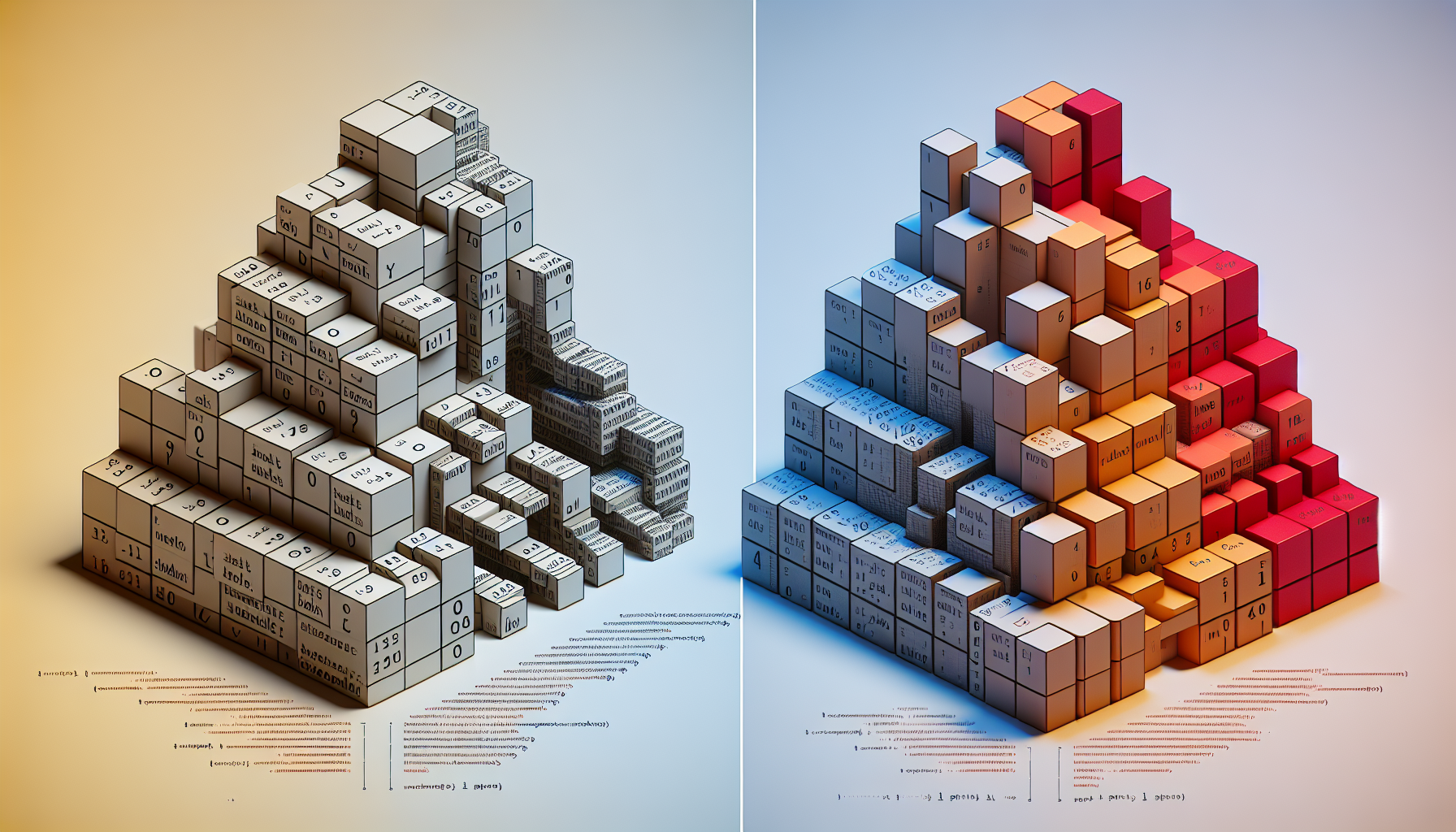PHP Variables: Defining and Using Them in Your Code
Published February 20, 2024 at 4:04 am
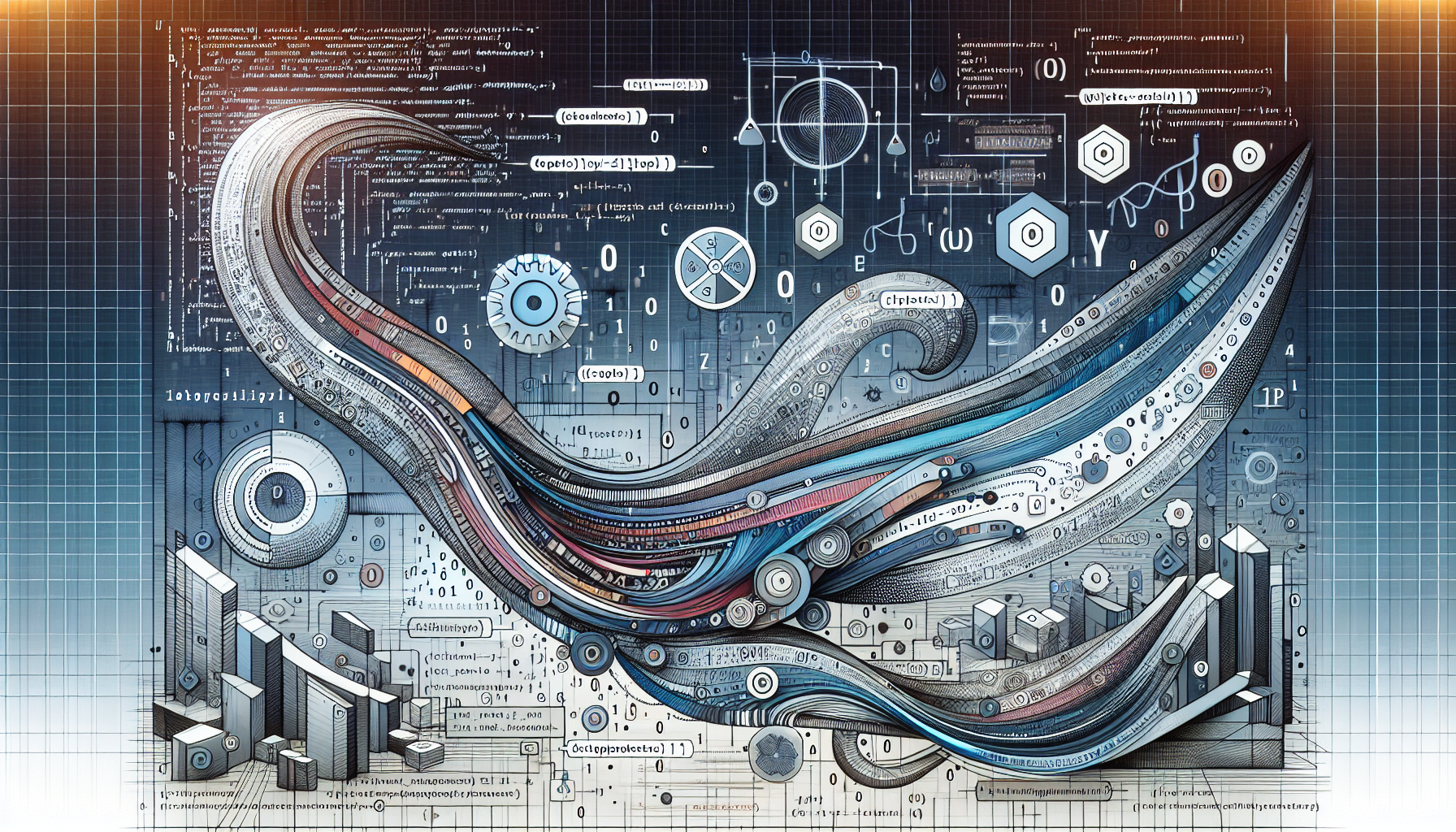
Understanding PHP Variables
At the core of PHP scripting lies the concept of variables.
Variables are a fundamental aspect of any programming language, including PHP, a server-side scripting language widely used for developing dynamic web pages.
A variable in PHP is a symbol or name that stands for a value and is used to store data temporarily.
PHP variables start with a dollar sign ($) followed by the name of the variable.
In essence, they are containers for storing information that can be modified and manipulated throughout the execution of a script.
Now, let’s delve into the specifics of defining and using variables within your PHP code.
TLDR: Quick Guide on PHP Variables
If you’re short on time, here’s the gist.
Declare a variable with the $ sign, assign it a value with =, and use it throughout your script.
Remember, PHP variable names are case-sensitive, so $age and $Age are different variables.
Varied types of data can be stored in PHP variables, including strings, integers, floats, Booleans, arrays, and objects.
Let’s break down these concepts with an example:
$greeting = "Hello, World!";
$userAge = 25;
$isMember = true;
Here, $greeting holds a string, $userAge an integer, and $isMember a Boolean.
Such versatility allows you to manage different types of data with ease.
Defining Variables in PHP
Defining a variable in PHP is simple and flexible.
You just need to write the dollar sign followed by the variable name, and then assign a value using the assignment operator.
A variable name can only contain alpha-numeric characters and underscores, and it must not begin with a number.
For example:
$username = "codeMaster";
$version = 7.4;
In these lines, $username and $version are being defined with specific values assigned to them.
Variable Scope in PHP
Variable scope refers to the context within which a variable is accessible.
In PHP, we primarily deal with three types of scope: global, local, and static.
Global variables are accessible anywhere in the script, while local variables are only accessible within the function they are declared in.
Static variables preserve their last value within a function even after the function has completed execution.
Here’s how you might see these in action:
$globalVar = "accessible anywhere";
function testFunc() {
$localVar = "only within this function";
static $staticVar = "I maintain my value!";
}
Each of these has its place, depending on what you’re trying to accomplish in your code.
Static and Global Keywords
Understanding when and how to use the static and global keywords is important in PHP.
The global keyword can be used to access global variables inside functions, and static keeps the value of a local variable even after the function exits.
Here is how you could declare a global and a static variable:
global $globalVar; // Refer to the global variable within a function.
function keepCount() {
static $count = 0; // Retain value across function calls.
$count++;
}
This helps in maintaining state in your functions as needed.
Data Types and Variables
PHP supports various data types, and understanding these help you better utilize variables.
We have simple data types like integers, floats, strings, and Booleans.
Then there are compound data types like arrays and objects.
You also have NULL as a special type which represents a variable with no value.
Depending on what you’re storing, you choose the type that best suits your needs.
For example:
$name = "DevUser"; // String
$age = 30; // Integer
$price = 20.99; // Float
$isAdmin = false; // Boolean
$user = new User(); // Object
Each variable has its type inferred from the value it is assigned.
Dynamic Variables in PHP
One powerful feature of PHP is its support for dynamic variables, also known as variable variables.
This allows the name of a variable to be dynamic and set programmatically.
It’s like having a variable that holds the name of another variable.
Here’s a quick look at how to use them:
$varName = "foo";
$$varName = "bar"; // Creates a variable $foo with the value "bar".
It can be incredibly useful, but caution is advised to keep your code clear and maintainable.
Variable Variables and Practical Uses
Variable variables can be extremely helpful in certain scenarios, like when iterating through a set of similarly named variables.
However, they can also make your code less readable if overused or used unclearly.
When utilized well, they can reduce repetition and simplify complex operations, like in configuration settings or handling dynamic session variables.
$setting1 = "value1";
$setting2 = "value2";
for ($i = 1; $i <= 2; $i++) {
$settingName = "setting" . $i;
echo $$settingName; // Outputs 'value1' then 'value2'.
}
Remember, clarity in your code is key, even with advanced concepts like these.
Best Practices for PHP Variables
To maintain a clean and understandable codebase, there are some best practices you should adhere to.
One is naming variables in a way that describes their purpose.
Also, avoid using global variables excessively, as they can lead to code that is difficult to debug and maintain.
Consistency in naming conventions is also important—choose a style and stick to it throughout your project.
Variable Naming Conventions
An example of a good naming convention is camelCase, where the first letter of each word after the first is capitalized.
For example, use $totalAmount instead of $totalamount or $TOTAL_AMOUNT.
This improves readability and gives a quick understanding of what the variable represents.
It's all about making your code as legible and self-explanatory as possible.
Type Juggling and Casting
PHP is a loosely typed language, which means it does type juggling automatically when necessary.
For instance, adding a string to an integer will result in PHP treating the string as an integer if possible.
However, there are instances where you may need to explicitly cast a variable from one type to another using type casting.
To cast a variable, prepend the value with the desired type wrapped in parentheses, like this:
$integer = (int)"10"; // Casts the string "10" to an integer.
Understanding when and how to cast types is valuable for controlling your data.
Common Mistakes with PHP Variables
Even experienced developers can run into issues with variables if not careful.
Common pitfalls include forgetting the dollar sign when declaring a variable, using inconsistent naming, or confusion with variable scope.
Keeping an eye on these common mistakes helps you write more reliable and error-free code.
FAQs: Clarifying PHP Variables
How do I use variables correctly in functions?
Pass variables to functions as arguments, or use the global keyword to access a global variable inside a function.
How can I prevent errors with variable scope?
Understand where you define your variables—global scope vs within functions—and how that affects their availability.
Can PHP handle type conversion automatically?
Yes, PHP does automatic type conversion, but it's good to cast types explicitly when needed for clarity and control.
What happens if I try to use a variable that isn't declared?
PHP will raise a notice error, and the value of the undeclared variable will be NULL by default.
Is it necessary to initialize PHP variables before using them?
It's not mandatory, but it's good practice to initialize variables to avoid unintended NULL values and errors.
Common Issues and Solutions
Handling undefined variables can be tricky.
To avoid the notorious undefined variable notice, always define your variables before use, even if it's just initializing them to an empty value.
For example:
$someVar = ""; // Declared and initialized to an empty string.
Another common issue arises when dealing with user input.
Always validate and sanitize user input before assignment to prevent security vulnerabilities like SQL injection or cross-site scripting (XSS).
Here's an approach to clean a string:
$userData = filter_input(INPUT_POST, 'userData', FILTER_SANITIZE_STRING);
This ensures your variable $userData is safe to use within your application.
Handling Dynamic Data with PHP Variables
One of the critical abilities of PHP variables is handling dynamic data effectively.
This means you can assign data, such as user-generated content or external data sources, to a variable at runtime.
Variables make your PHP code adaptable, allowing it to respond to a multitude of scenarios with ease.
Whether it's processing form submissions, cookies, or session data, PHP variables are the tools that make it possible.
Processing User Input with Variables
Processing user input is a routine task in web development, and PHP makes it straightforward with variables.
Using the $_POST and $_GET superglobals, PHP can receive input from forms and query strings, respectively.
Here's an example of how to handle data from a form submission:
$name = filter_input(INPUT_POST, 'name', FILTER_SANITIZE_SPECIAL_CHARS);
$email = filter_input(INPUT_POST, 'email', FILTER_SANITIZE_EMAIL);
In this example, the name and email are stored in variables, sanitized to prevent security risks.
Working with Arrays and Associative Arrays
Understanding arrays in PHP is essential for organizing collections of variables.
Simple indexed arrays are ordered by number, and associative arrays are where each key has its specific value.
Here's how you define an indexed array:
$colors = array("red", "green", "blue");
And an associative array:
$userDetails = array("firstName" => "Jane", "lastName" => "Doe", "age" => 28);
Arrays add a layer of dimension to the basic variable, allowing for structured data storage and manipulation.
PHP Variables in Web Forms
Web forms are commonly used interfaces for user interaction and data collection on websites.
PHP relies on variables to collect, process, and validate form data, contributing to a dynamic user experience.
The smooth operation of these forms hinges on efficient use of PHP variables to manage the data flow.
It's the backbone of user account management, e-commerce checkouts, contact pages, and more.
Effective Error Handling with Variables
Error handling is another critical use for PHP variables.
Being able to store and relay error messages ensures users and developers can understand what went wrong.
For instance:
if (!$fileHandle = fopen($filePath, 'r')) {
$error = error_get_last();
echo "Error opening file: " . $error['message'];
}
Here, an error is stored in a variable called $error which helps to troubleshoot problems.
Optimizing PHP Variable Usage
Writing efficient code means optimizing variable usage.
Keeping track of your variable declarations, memory usage, and scope can lead to performance gains in your PHP applications.
Using unset variables when they're no longer needed or combining multiple operations into a single variable assignment can contribute to a leaner script.
FAQs: PHP Variables in Depth
How do I ensure my PHP variables are secure from external threats?
Always validate and sanitize user input, avoid displaying sensitive variable content, and use secure session handling mechanisms.
Can variables be used to handle errors in PHP?
Yes, you can store error messages or codes in variables for display or logging, which aids in debugging.
Are there any limits to what can be stored in a PHP variable?
PHP variables can hold any data type supported by PHP. However, server memory limits and good practice should dictate the size and complexity of what you store.
Is it better to use global variables or pass variables as function parameters in PHP?
Passing variables as parameters is often favoured for better function encapsulation and code maintainability.
What is the difference between using $_POST and $_GET variables?
$_POST variables are used to collect data from a form with method="post", while $_GET variables are from the URL query string.
Common Issues and Solutions
Variables are central to PHP's flexibility, but incorrect use can introduce bugs or inefficiencies.
For instance, neglecting to check if a variable is set before use can lead to unforeseen errors:
if (isset($variable)) {
// Perform action
}
Another common issue is the overwriting of variable values inadvertently, leading to unpredictable behavior.
Careful naming and logical structuring of code can mitigate this risk.
Overall, understanding and effectively managing PHP variables is a significant stride towards writing robust, dynamic web applications.
Shop more on Amazon
Ian Hayes
Ian Hayes