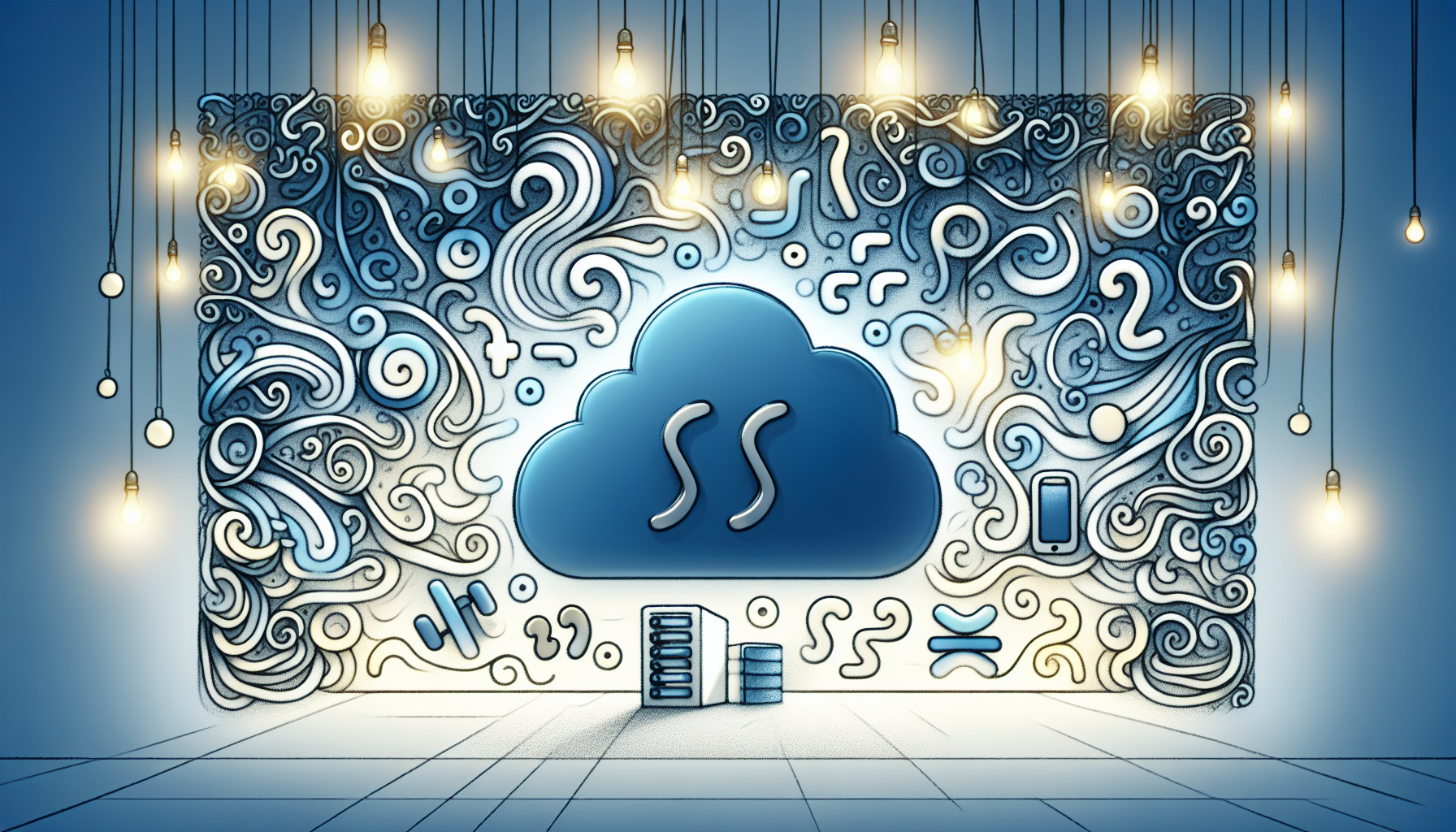Using PHP for Image Processing and Generation
Published February 20, 2024 at 7:40 am

Why Incorporate PHP in Image Processing?
PHP, widely recognized for web development, also boasts powerful capabilities for image processing and generation.
TLDR: PHP offers a cost-effective, versatile, and easily integrated solution for tasks such as photo editing, creation of dynamic images, and automation of image manipulation through libraries like GD and ImageMagick, complemented by its simple syntax suitable for beginners and professionals alike.
Setting Up Your Environment for Image Processing with PHP
Before diving into image processing, ensure your PHP server environment has the GD library or ImageMagick extension installed.
GD library is typically bundled with PHP, while ImageMagick can be added if you require more advanced features.
Check for GD support by creating a PHP file with the phpinfo() function and scan the output for GD details.
Getting Started with the GD Library
The GD library is a staple for basic image manipulation in PHP, such as creating thumbnails or watermarking.
To create an image from scratch with GD, you initialize an image canvas and allocate colors before drawing shapes or text.
// Create a 100x100 pixel image
$img = imagecreatetruecolor(100, 100);
// Allocate a color for the image
$white = imagecolorallocate($img, 255, 255, 255);
// Fill the image with white
imagefilledrectangle($img, 0, 0, 99, 99, $white);
Dynamic Image Creation with Text and Fonts
Dynamic image creation with text can serve various purposes like generating customized user avatars or graphics with names.
Use GD`s imagettftext() function to add TrueType or OpenType fonts to your images for a more professional look.
// Set the environment for the image
header('Content-Type: image/png');
// Create a new image
$image = imagecreatetruecolor(200, 50);
// Set the text color and background color
$textColor = imagecolorallocate($image, 233, 14, 91);
$backgroundColor = imagecolorallocate($image, 0, 0, 0);
// Fill the background
imagefill($image, 0, 0, $backgroundColor);
// Set the path to the font you want to use
$fontPath = 'path/to/your/font.ttf';
// Add the text to the image
imagettftext($image, 20, 0, 10, 40, $textColor, $fontPath, 'Hello, World!');
// Output the image
imagepng($image);
// Free memory
imagedestroy($image);
ImageMagick for Advanced Processing
For those needing enhanced functionality beyond GD, ImageMagick is powerful with support for a wider range of formats and complex tasks.
To use ImageMagick in PHP, ensure it is installed on your server and available as an extension for PHP.
// Read the image into a variable
$image = new Imagick('path/to/image.jpg');
// Modify the image
$image->thumbnailImage(100, 100);
// Write text on the image
$draw = new ImagickDraw();
$draw->setFillColor(new ImagickPixel('black'));
$draw->setFont('path/to/font.ttf');
$draw->setFontSize(12);
$image->annotateImage($draw, 10, 45, 0, 'Sample Text');
// Output the image
header('Content-Type: image/jpeg');
echo $image;
Handling File Uploads for Image Processing
Understanding how to handle file uploads in PHP is essential for image processing as users often need to edit their images.
Be sure to include validations to check file types and sizes to ensure security and performance.
Optimizing Images for Web Performance
Optimizing images is crucial for faster page loading times and lower bandwidth usage.
Using PHP, adjust compression levels or scale down images to strike a balance between quality and file size.
Automating Image Manipulation Tasks
PHP shines in automating repetitive tasks like resizing a batch of photos or applying a watermark.
Cron jobs or scripts triggered by events can process images without manual intervention, saving time and effort.
Pros and Cons of Using PHP for Image Processing
Pros
- Cost-effective as PHP is open-source and widely-supported.
- Rich set of tools for different levels of image manipulation needs.
- High compatibility with web servers and easy integration into web applications.
- Large community support providing extensive documentation and examples.
Cons
- Limited performance compared to specialized software or programming languages.
- GD library lags behind in features and efficiency when compared to ImageMagick.
- May require additional learning for those new to image processing concepts.
- Handling of advanced image manipulation tasks can be less intuitive than dedicated software.
Frequently Asked Questions
Can PHP handle advanced image processing tasks efficiently?
While PHP can perform advanced image tasks using extensions like ImageMagick, it might not match the efficiency or capabilities of specialized software or languages designed specifically for image processing.
Do I need to be a PHP expert to process images?
No, beginners can accomplish basic image manipulation in PHP due to its simple syntax and well-documented functions; however, advanced image processing may require deeper understanding and experience.
Are there security concerns to consider when processing images with PHP?
Yes, validating and sanitizing user-uploaded files is crucial to avoid potential security vulnerabilities such as malicious code disguised within image files.
What is the difference between the GD library and ImageMagick?
GD library is suitable for fundamental image tasks and is included with PHP by default, while ImageMagick offers a more extensive set of features and is often better suited for complex image processing tasks.
How can I ensure fast loading times for images on the web?
Optimize images by compressing and scaling them appropriately using PHP functions; serving scaled images for different devices and implementing lazy loading can also improve performance.
Leveraging PHP for Efficient Image Processing
PHP is not just a sturdy back-end language; it`s also a practical choice for image processing, offering tools that handle a spectrum of tasks from simple to complex, all within the comfort of your web development environment.
Advanced Techniques in PHP Image Processing
Once you have the basics down, PHP offers several advanced techniques for more sophisticated image processing.
For example, you can use PHP to create image filters, similar to those found on social media platforms.
// Load the image
$image = imagecreatefromjpeg('path/to/photo.jpg');
// Apply a grayscale filter
imagefilter($image, IMG_FILTER_GRAYSCALE);
// Output the modified image
header('Content-Type: image/jpeg');
imagejpeg($image);
// Free up memory
imagedestroy($image);
Another advanced technique is color manipulation, where you can adjust the color palette of an image or even replace specific colors.
// Load the image
$image = imagecreatefrompng('path/to/image.png');
// Find the target color to replace
$target = imagecolorallocate($image, 0, 0, 0); // Black
// Define the replacement color
$replacement = imagecolorallocate($image, 255, 255, 255); // White
// Replace the target color with the replacement color
imagecolortransparent($image, $target, $replacement);
// Output the modified image
header('Content-Type: image/png');
imagepng($image);
// Free up memory
imagedestroy($image);
PHP also offers functionality to blend layers or images together, allowing the creation of composite images or watermarks.
// Load the base image
$baseImage = imagecreatefromjpeg('path/to/background.jpg');
// Load the overlay image
$overlay = imagecreatefrompng('path/to/logo.png');
// Get overlay image size
list($width, $height) = getimagesize('path/to/logo.png');
// Blend the overlay on top of the base image
imagecopy($baseImage, $overlay, 10, 10, 0, 0, $width, $height);
// Output the resulting image
header('Content-Type: image/jpeg');
imagejpeg($baseImage);
// Free up memory
imagedestroy($baseImage);
imagedestroy($overlay);
These advanced techniques showcase PHP`s flexibility in handling more complex image manipulation requirements.
Manipulating Image Metadata with PHP
PHP can extract and modify image metadata, which includes details such as location, camera settings, and file information.
Efficient handling of image metadata can be important for organization, searchability, and ensuring privacy.
// Read the image and its EXIF metadata
$imagePath = 'path/to/photo.jpg';
$exif = exif_read_data($imagePath);
// Display some metadata
echo $exif['Model']; // Outputs the camera model
echo $exif['DateTimeOriginal']; // Outputs the date the photo was taken
For those looking to adjust or strip metadata, PHP provides the means to manipulate this information before images are published or shared.
Creating Image Galleries with PHP
A common use case for image processing in PHP is the creation of dynamic image galleries.
PHP can scan directories to automatically generate galleries or manage user-uploaded images efficiently.
// Scan the image directory
$imageDir = 'path/to/gallery/';
$images = scandir($imageDir);
// Iterate over the images and display thumbnails
foreach ($images as $image) {
if ('image/jpeg' === mime_content_type($imageDir . $image)) {
echo '<img src="' . $imageDir . $image . '" height="100px" width="100px"></img>';
}
}
This ability to create, manage, and display image content dynamically makes PHP a strong companion for any content-rich website.
Batch Processing and Automation with PHP
Batch processing is a time-saver when working with large collections of images.
With PHP, you can script processes to handle bulk actions like resizing, format conversion, or metadata editing.
// Define the path to the images and destination
$imageDir = 'path/to/images/';
$destinationDir = 'path/to/thumbnails/';
// Get all JPEG images from the directory
$images = glob($imageDir . '*.jpg');
foreach ($images as $imagePath) {
// Load the image
$img = imagecreatefromjpeg($imagePath);
// Calculate the thumbnail size
// ...
// Create the thumbnail
$thumb = imagecreatetruecolor($thumbWidth, $thumbHeight);
imagecopyresized($thumb, $img, 0, 0, 0, 0, $thumbWidth, $thumbHeight, imagesx($img), imagesy($img));
// Save the thumbnail
$thumbPath = $destinationDir . basename($imagePath);
imagejpeg($thumb, $thumbPath);
// Free up memory
imagedestroy($img);
imagedestroy($thumb);
}
This snippet demonstrates how a batch processing script can simplify the creation of thumbnails for a gallery or e-commerce site.
Handling Color Profiles and Formats in PHP
Color profiles, such as sRGB or Adobe RGB, are important for maintaining color accuracy across different devices.
With PHP, you can ensure that images adhere to specific color profiles, especially when preparing images for print or diverse screens.
Additionally, PHP supports a variety of image formats, giving you the flexibility to choose the right format for your needs, be it JPEG for photographs, PNG for transparency, or WebP for improved performance on the web.
Selecting the right image format and managing color profiles can significantly impact how images are perceived and can be critical for professional websites and photographers.
Common Issues and How to Resolve Them
Might you be running into common issues with PHP image processing? Here`s some advice on how to tackle them.
Memory limit errors can occur, especially when dealing with large images. To resolve this, increase the memory_limit directive in your php.ini file or call ini_set(‘memory_limit’, ‘256M’) within your script.
Performance can be a concern with PHP image processing. Optimize your scripts by only loading images when necessary, and freeing resources with imagedestroy() after processing.
If images are not displaying correctly, ensure that you set the correct content-type header and output the image data directly to the browser with functions like imagejpeg() for JPEGs or imagepng() for PNGs.
Finally, if you are having trouble with color accuracy, consider embedding color profiles or converting images to a color space that is appropriate for your target output.
Frequently Asked Questions
What should I do if PHP’s image processing functions are not available on my server?
If PHP’s image functions are not available, check that the GD library or ImageMagick extension is installed and enabled in your PHP configuration. If you do not have access to change the server configuration, you may need to contact your hosting provider.
Can PHP be used to process images in real-time for user interactions on a website?
Yes, PHP can process images in real-time, although for high traffic sites, it’s advisable to use more performant solutions like async processing or dedicated services to handle image manipulations.
How can I protect my PHP image processing scripts from security threats?
Always validate and sanitize inputs, avoid revealing system paths, and restrict file permissions. Additionally, use secure methods for file uploads and consider measures like CAPTCHA to prevent abuse.
Does PHP support SVG and other vector graphics for processing?
PHP does not natively support SVG or vector graphics manipulation in the GD library. For vector image processing, you might consider using third-party libraries or converting vector images to a raster format for processing.
Is it better to use PHP for image processing compared to client-side JavaScript?
It depends on the application. PHP is server-side and can handle tasks without relying on the user’s browser or resources, while client-side JavaScript can provide faster interactions but is limited by the user’s device capabilities. Consider the context and requirements of your project.
PHP is versatile for web development, including image processing tasks. From basic operations with the GD library to advanced manipulations using ImageMagick, PHP equips you with the tools necessary to deliver dynamic and optimized images for any web application. Embrace PHP’s capabilities and you’ll discover that it`s more than capable of handling your image processing and generation needs, bringing an extra layer of functionality and professionalism to your web projects.
Shop more on Amazon